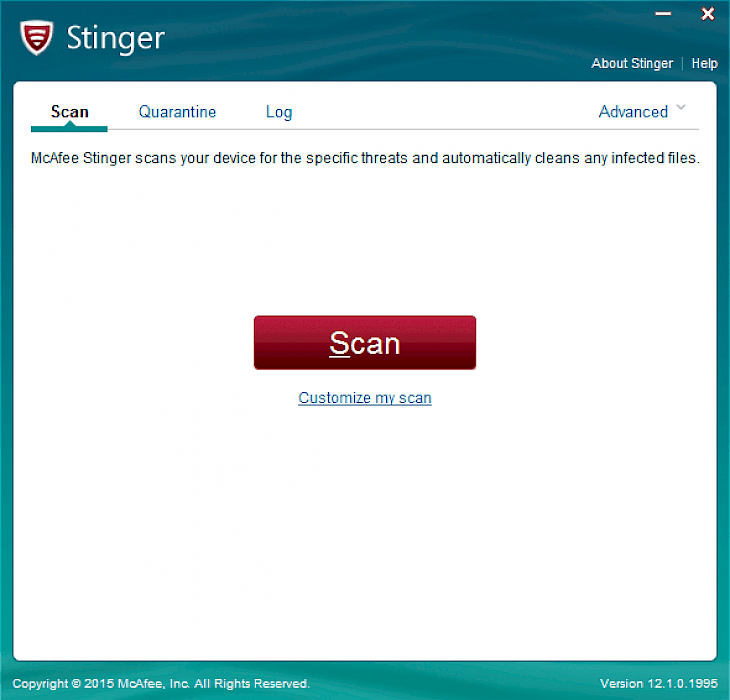
Download McAfee Stinger (64-bit)
McAfee Stinger is a standalone portable anti-virus tool that is used to detect specific viruses and malware from your system and device. This anti-virus software is developed by McAfee Inc., a specialized tool to assist the administrator in removing the malware by providing strong security protection in terms of blocking ads, malicious websites, mobile locators, and so on.
This antivirus protection software utilizes next-generation scan technology like scan performance optimization to detect and remove defective files and malware that may damage your system. McAfee Stinger is not a substitute for full antivirus protection, but you can use this fantastic tool while dealing with an infected system.
FEATURES
Easy to use interface
This software will protect your system from malware, viruses, and third-party websites. You will find a thread list on this platform that contains a list of about 2500+ viruses. In the advance menu, you can access this list and detect the specific viruses in your infected system.
Advanced protection
McAfee Stinger can quickly detect the unknown threat that might affect your system. After detecting the threat this amazing software will analyze it and create a cure to protect your device and information.
Free access
McAfee Stinger belongs to the Anti-spyware software category and available free of cost for the Windows operating system without any interruption and restriction.
Real-time behavior detection
This McAfree Stinger 64-bit has a real-time behavior technology called raptor which monitors and regulates suspicious activities. You can detect malware and protect your system from being damaged.
System requirement
McAfee is compatible with Windows and Mac operating systems and you can run this software on any browser including Chrome, Firefox, etc. Some standard hardware requirements are,
2 GB of RAM for Windows 7 and above
500 MB free hard disc space
1 GHz Processor
How to Download MacAfee for Windows?
This software is a standalone utility and can be easily installed in your windows operating system. The software is designed in such an organized manner that its on-demand scanning should not conflict with any other security software which helps you run this alongside your existing antivirus without any problem.
Make sure that this antivirus software will detect the most common and specific malware and viruses that are listed in the “threat List”. You can go with this fantastic software and install the same to protect your system from unwanted threats.
Start downloading this antivirus software.
When downloading is completed, click on the setup or .exe file to start the installation process and run this software on your system.
Follow the guidelines and instructions very carefully.
Once done, now you can use this beneficial software to protect your system from defective files and malware.