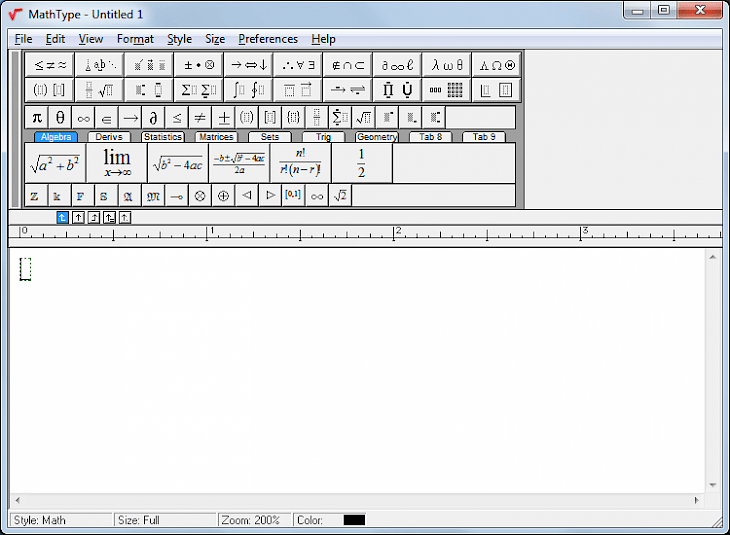
Download MathType
About MathType:
Use MathType for unified quality experience with your digital solutions... word processors, presentation softwares, LMS platforms, assessment tools, and much more! Type and handwrite the mathematical notations with MathType. Easily include quality math equations in all your documents and the digital content. The popular equation editor for the Microsoft Word has updated. The new online version of the MathType is also seamlessly integrated in the Google Docs. When you are ready to sit down and write scientific or technical paper, a test, slide presentation, or where ever you wish to include math notation, you are empowered with MathType. Open this program on your computer or any device and you have everything right at your fingertips to do your work easy, fast and efficient. With Math Type you can easily: Point-and-click, use keyboard shortcuts, handwrite, insert equation numbers, choose fonts, use colour, control spacing.
You can now have quality that you want everywhere. Choose classic look or LaTeX look. Control spaces in the expressions down to the pixel. Mathematical notations are rich and changes among different cultures. It also supports mathematical notation for the different education levels and also cultures. Accessibility is must for any quality solution. It also helps readers access the scientific content, and helps authors create their accessible scientific content. Also, students can hand write equations on tablet or mobile device and this program will immediately recognize and then change them into perfectly formatted equations.
Key Features & Highlights:
Online version: The new online version of the MathType is also seamlessly integrated in the Google Docs. When you are ready to sit down and write scientific or technical paper, a test, slide presentation, or where ever you wish to include math notation, you are empowered with MathType.
Mathematical notations: It also supports mathematical notation for the different education levels and also cultures. Accessibility is must for any quality solution.
Publish and read content: It also helps readers access the scientific content, and helps authors create their accessible scientific content.
Download & Install MathType:
Download->
On this page, you will find a button saying "Download". Click on it.
Your download would automatically begin.
Installation->
After your download is complete, head towards the downloads folder on your PC.
Run the setup file.
Go through the installation and changes settings as per your preferences and click on Install.
Once the installation is complete, search for the application in your Windows search and run the application.