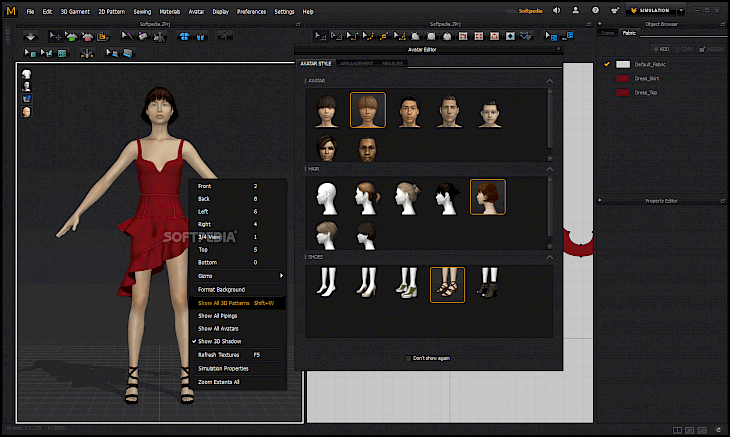
Download Marvelous Designer
MARVELOUS DESIGNER is a virtual designer software used for making, editing and reusing 3D clothes. The software was designed to save the user’s time to make tiny wrinkles on the clothes. The user can create intricate custom outfits with the help of a few clicks. The software was designed by adopting a real traditional cloth production method into 3D cloth modelling, which helps the user to create natural 3D wrinkles. The software also allows users to create a re-usable 3D asset for various 3D characters, standardize high-quality result for every artist, and create countless variations with one clothing asset.
Features of MARVELOUS DESIGNER
Cloth Simulation: The software uses the strongest types of cloth simulation engine with different presets, CPU and GPU simulation.
Easy Pattern Creation: The software allows users to customize 2D patterns to create a perfect fit on your own avatar. The user can trace 2D patterns from UV to reuse old works into a new outfit.
3D File Compatibility: The software allows users to transfer data between other 3D software by using OBJ, FBX, Alembic, Maya Cache, PC2, LXO and MDD file formats.
Mesh Transformation: The software allows users to use Remesh, Subdivision and Retopology function to optimize the mesh for your production pipeline.
Trims and Details: The software allows users to add buttons, zippers and stitch to your clothes. Simulate the weight of trims in order to make a realistic effect on the clothes.
Animation: The software allows users to record the interactive cloth simulation with a flow of wind. The user can create pin animation by editing pins frame by frame.
Modular Design: The software allows users to mix and match outfits from the pattern database in the Modular Mode and Configurator.
Avatar: The software creates arrangement Points automatically added to A or T-pose avatars enable users to drape clothes readily on the avatar.
Dynamic Wrinkle Brush: This feature helps users to create realistic cloth wrinkle effects seamlessly.
Auto-Edit: This feature helps users to automatically edit garments for different kinds of avatars.
Substance Integration: The software has been designed to be SBSAR file format compatible.
Texture Repeat Type: The software consists of a unified map that allows users to have texture-based effects on the map.
New Avatars: The software comes with newly added avatars and new types of garments. The avatars size can be adjusted as per the requirement of the user.
UV Editor Improvements: The software allows users to edit textures based on UV.
Improved Tablet Compatibility: The software is made compatible with the pen tablet and pressure in order to allow the user to design textures smoothly.
Installation Requirements for MARVELOUS DESIGNER
To install the MARVELOUS DESIGNER on PC, make sure that the following requirements are met by the user in the PC desktop.
PC – Make sure that your PC is on Windows 7 or higher with at least 4 GB of RAM.
Compatibility Mode is enabled.
How to Download MARVELOUS DESIGNER on Windows
Follow the below steps to download and install the MARVELOUS DESIGNER on your PC:
Go to Marvelous Designer’s website, and go to Downloads.
Click on Download Now.
Select ‘Save’ to download the program. The file will be saved in the Downloads folder.
If you want to save in a specified folder on your desktop, then click on ‘Save As’ and select the folder you want the program to be saved.
After the download is complete click on the .exe file.
The installation process will start.
Run the installation package.
Wait until the update completes
Follow the Windows installation instructions and select options accordingly.
Click on Finish to complete the installation.
The program icon will appear on the desktop.
Select the icon to start the application.