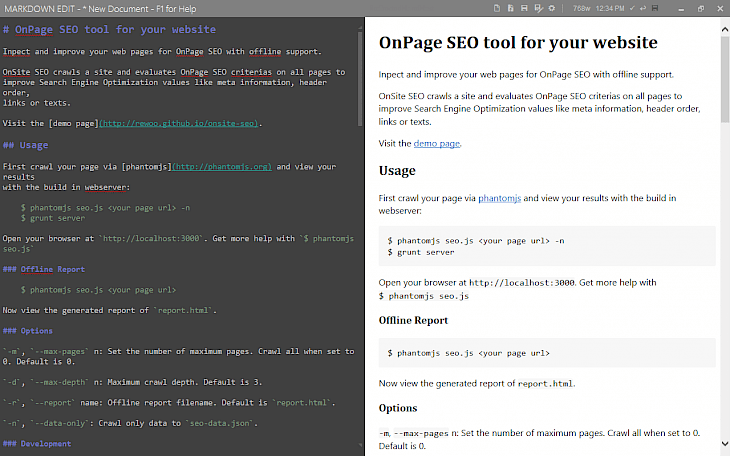
Download Markdown Edit
Markdown Edit is a full-featured Markdown editor for Windows. You can focus on creating text documents that can be transformed into Web pages and documents. MDE offers quick access to useful functions from keyboard shortcuts.
Markdown Edit is the editor helping you to focus on putting words to paper, it bypasses the need for deep menu hierarchies, ribbon bars and other navigation aids. It has many conveniences to help in writing those words but it always tries, first and foremost, to be an editor.
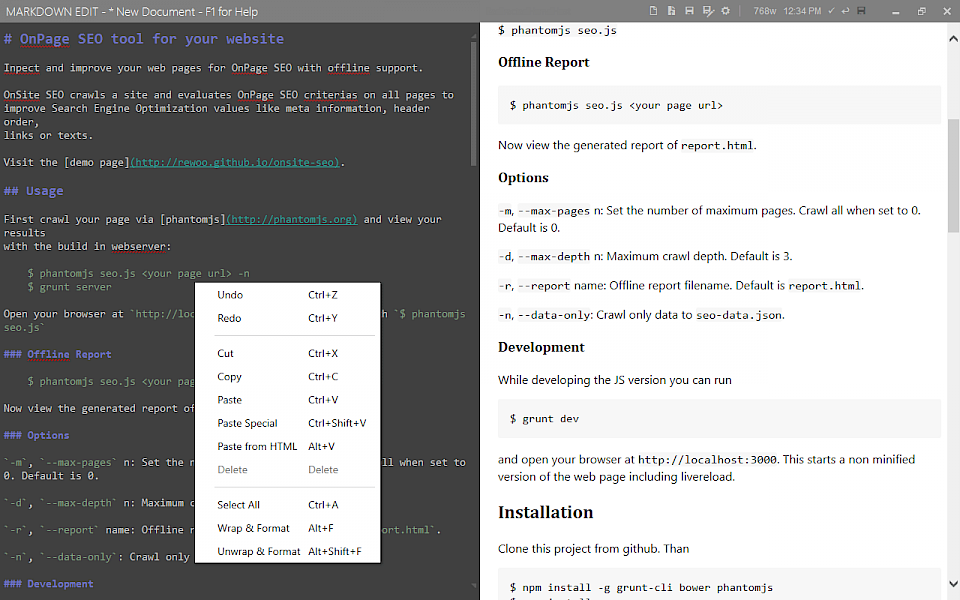
MDE uses an Abstract Syntax Tree (AST) to color highlight content. Other editors use regular expressions that don’t correctly interpret the multi-line block nature of Markdown. The software works in plain text, not rich text.
Moreover, you can create Snippets. This feature allows you to quickly insert words or phrases by typing a trigger word and then the tab key. This can improve the speed and proficiency of writing documents. Snippets are stored in a text file that can be edited by pressing F6.
The text editor can work in full-screen mode (covers task-bar), offers support for GitHub flavored Markdown, synchronized scrolling, or smart link pasting. User can store preferences in a text file for easy sharing, and paste special replace Microsoft Word's smart quotes/hyphens/etc. with plain text equivalents.
Markdown text allows you to specify the formatting with simple, easy to remember markup. Without the distraction of fonts, formatting, and layout, you're left to write your content. It feels restrictive at first, but soon you'll find yourself writing more words and producing better content.
Markdown Edit is my favorite text editor with support for markdown format. The text editor is packed with a lot of great features including display equation markup, drag and drop image uploads, document formatting, syntax highlighting editor, and side-by-side HTML preview in real time. The preview can be quickly hidden when needed.
You can also export documents to PDF or Word formats. Moreover, Markdown Edit offers options to quickly open recent files or change themes, word count, auto save, spell checking engine and more. I like that using keyboard shortcuts I can quickly change the font to bold, italic, headers, lists, block quotes, etc. Download Markdown Edit for free and start creating web documents. The software works great, as expected and my review note is 5/5.