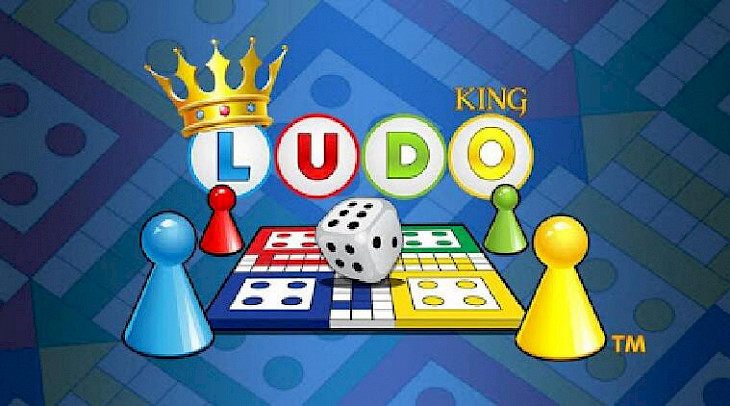
Download Ludo King
About Ludo King for PC:
Ludo King is the digital version of old Ludo board game classically known as Pachisi, which is well-known in entire Southeast Asia, the middle east, some European countries. Ludo King for PC was created out of passion for converting a famous board game to a mobile game that would entertain all people exactly as the board game did for many centuries everywhere. The game created buzz primarily because it could be played just anywhere anytime with real-time players which are present globally. Ludo King for Windows 10 became first Indian game to cross over 100 million downloads on Google play. Enjoy the game of Snake and Ladders on about 7 different gameboard variations.
The Ludo King app has a in-built complimentary game, Snakes & Ladders. It is the mobile version of famous Snakes & Ladders board game and it can be played in four modes namely - Local Multiplayer, Online Multiplayer, With Computer and Play with friends. The game is great fun and it follows the same rules as the board game. It is a great pleasure for Ludo King lovers to take a break from Ludo and play the game Snakes & Ladders rewind in the same app. The game is played between 2-4 players and you have an option of playing the game against computer, against your friends, and even against people from around the globe.
Key Features & Highlights:
Play anywhere anytime: The game created buzz primarily because it could be played just anywhere anytime with real-time players which are present globally. Ludo King for Windows 10 became first Indian game to cross over 100 million downloads on Google play.
Complementary game: The Ludo King app has a in-built complimentary game, Snakes & Ladders. It is the mobile version of famous Snakes & Ladders board game and it can be played in four modes namely - Local Multiplayer, Online Multiplayer, With Computer and Play with friends.
2 in 1: The game is great fun and it follows the same rules as the board game. It is a great pleasure for Ludo King lovers to take a break from Ludo and play the game Snakes & Ladders rewind in the same app.
Download & Install Ludo King for PC:
Download->
On your right-hand side, you will find a button saying "Download". Click on it.
On the next page, you will be interrupted to start the download, click on "Start Download".
Your download would automatically begin.
Installation->
After your download is complete, head towards the downloads folder on your PC.
Run the setup file, if prompted by User Account Control, click on yes.
Go through the installation and changes settings as per your preferences and click on Install.
Once the installation is complete, search for the application in your Windows search and run the application.