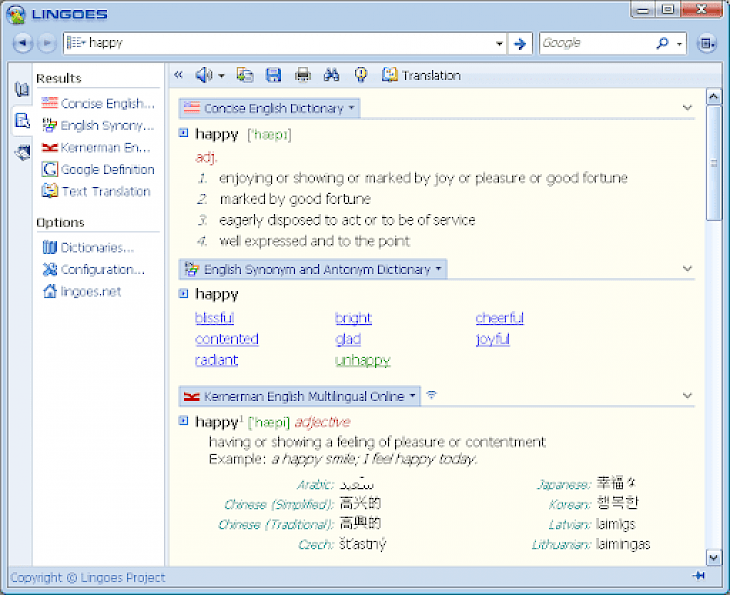
Download Lingoes (64-bit)
About Lingoes:
Lingoes 64-bit is one of the best dictionary and multi-language translation software which provides results in over 80 languages. The app offers full text translation, translate selected text and pronouncing text, capture word on screen, and abundant free dictionaries as new generation dictionary and a translation software. Lingoes offers users an instant way to look up dictionaries as well as translation among English, French, German, Spanish, Italian, Chinese, Japanese, Korean, Swedish, Thai, Russian, Turkish, Vietnamese, Polish, Arabic, Hebrew, Greek, and more over 80 languages. With the creative cursor translator, this software automatically recognizes a word and its definition as sooner you move the cursor and then point to any text, and then press hotkey. It won't disturb your current work.
Lingoes owns a number of features for current popular commercial software, and a creatively developed cross language design and an open dictionaries management tool. Plenty of dictionaries with thesauruses are listed for free to download. Lingoes 64-bit is best tool for learning all kinds of languages. It has Cross-translation for over 80 languages. The tool offers text translation as well as dictionaries in over 60 languages over the world, it supports cross translation in between different languages. These languages include English, German, Russian, Spanish, Italian, Portuguese, French, Dutch, Swedish, Japanese, Korean, Vietnamese, Esperanto, Chinese and more.
Key Features & Highlights:
Features: The app offers full text translation, translate selected text and pronouncing text, capture word on screen, and abundant free dictionaries as new generation dictionary and a translation software.
Languages: Lingoes offers users an instant way to look up dictionaries as well as translation among English, French, German, Spanish, Italian, Chinese, Japanese, Korean, Swedish, Thai, Russian, Turkish, Vietnamese, Polish, Arabic, Hebrew, Greek, and more over 80 languages.
Download & Install Lingoes:
Download->
To start the download, click on "Download".
Your download would begin automatically.
Installation->
Once it is downloaded, find the setup file in the Downloads folder.
Click on the file and run it.
Begin the installation process and follow all the steps on the screen.
After installation, launch your application to start using it.