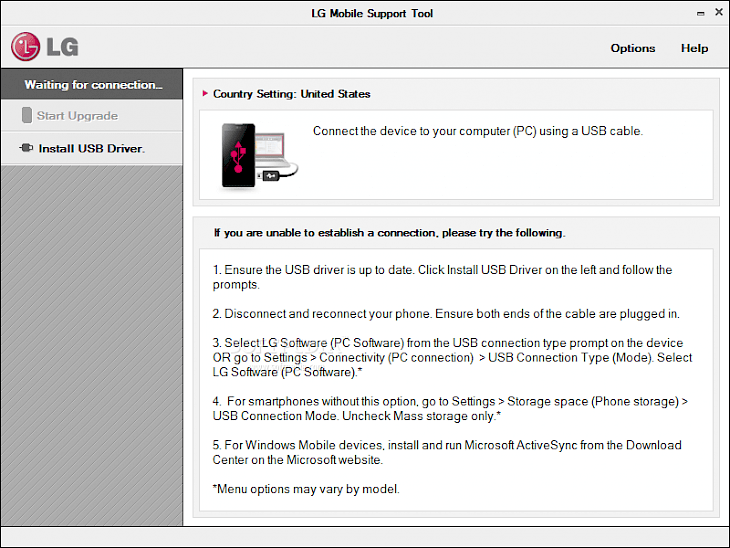
Download LG Mobile Support Tool
LG Mobile Support Tool is a service software for LG users that acts as a gateway to user manuals for LG handsets, depending on the user’s model, and provides access to all media and data synching, PC Sync and drivers for the user’s mobile phone. LG Support Tool can also perfect data backup and recovery. The service updates from LG may provide different kinds of improved functionality and extra features which depend on the model of the user’s device. The software is capable of updating any of the device’s firmware, manage the contacts on the device, transfer files between the user’s phone and PC, synchronize the user’s phone data and also backup phone data. This software has been recently replaced by LG Bridge.
Features of LG MOBILE SUPPORT TOOL
Detects the Phone Version: The software tool ensures that all the device firmware updates are a breeze. The software will automatically scan the user’s phone, find the version of the user’s phone, and also always compare it to the versions of the latest firmware updates that LG releases continuously. Also, these updates will have some crucial changes that can change the way the user’s phone works or even looks.
Application Launch: When the application launched for the first time, the software will display a few quick instructions on its user interface and even without these instructions, figuring out the application's controls shouldn't present any challenges. Once the user connects a phone to the user’s computer, through a USB cable, the device name will appear in a column, on the left side of the interface. Also, the application will display the user’s phone's model, version, country and other details.
Handy and Easy Tool: The software was designed by keeping beginners in mind so that a beginner user doesn’t have to do too much, as most of the work will be done by this tool itself. The user should ensure that they have an internet connection to get the benefits, of course, but this makes it even easier to use.
Data Backup: The software allows the user to backup all their data and recover them whenever the user needs with the help of inserting the device model and IMEI number.
Fast Work: The software is designed to work fast on data handling by the user while consuming very low resources, and complete the updating as well as upgrading firmware within few clicks. The software more effectively with the latest iterations of Windows without any need for the user’s administrator privileges.
Compatibility: The software is made compatible for the user with Windows 10, Windows 8, Windows 7, Windows Vista, or Windows XP. Though Windows XP was designed to be the main operating system to run the app very smoothly and reliably, the software also requires a 32-bit and 64-bit setup.
Installation Requirements for LG MOBILE SUPPORT TOOL
To install the LG MOBILE SUPPORT TOOL on PC, make sure that the following requirements are met by the user in the PC desktop.
PC – Make sure that your PC is on Windows 7 or higher with at least 4 GB of RAM.
Compatibility Mode is enabled.
How to Download LG MOBILE SUPPORT TOOL on Windows
Follow the below steps to download and install the LG MOBILE SUPPORT TOOL on your PC:
Go to LG MOBILE SUPPORT TOOL’s website, and go to Downloads.
Click on Download Now.
Select ‘Save’ to download the program. The file will be saved in the Downloads folder.
If you want to save in a specified folder on your desktop, then click on ‘Save As’ and select the folder you want the program to be saved.
After the download is complete click on the .exe file.
The installation process will start.
Run the installation package.
Wait until the update completes
Follow the Windows installation instructions and select options accordingly.
Click on Finish to complete the installation.
The program icon will appear on the desktop.
Select the icon to start the application.