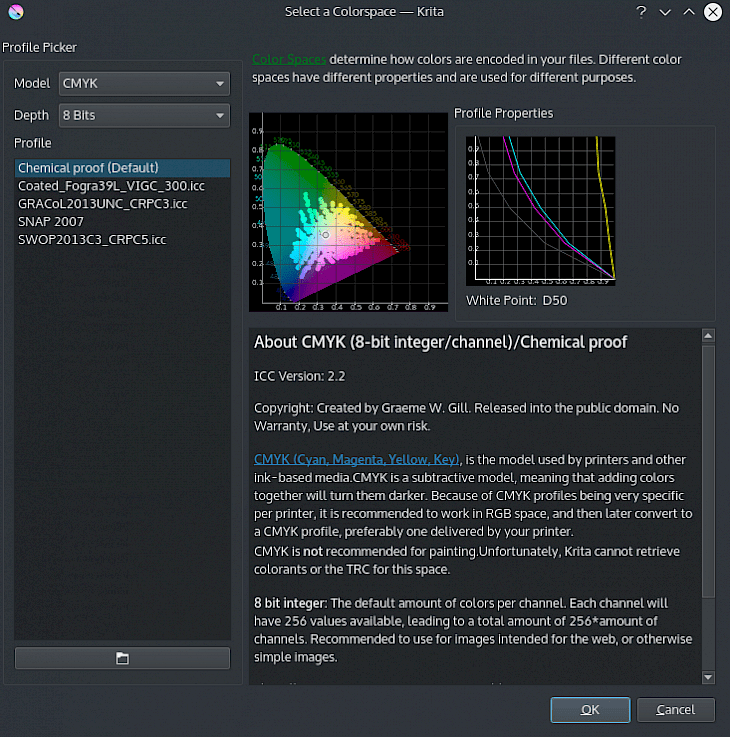
Download Krita 2.9.11 (64-bit)
About Krita:
Krita 64-bit is a FREE digital painting as well as an illustration application. Krita offers support for CMYK, HDR painting, dockers, filters, painting assistants, perspective grids, and many other features which you would expect. Krita is a sketching and painting program. It was first created with the following types of arts in mind: concept art, texture, and even matte painting, illustrations, and comics. Krita has a user-friendly interface. In the settings menu, you can choose a color theme, which toolbars as well as dockers you want to use, and even edit keyboard shortcuts. Save the given set of dockers as a workspace and switch easily between them. The canvas could be easily rotated and even mirrored. The OpenGL canvas also supports high-bit depth monitors. There’s a large set of options available for creating a no-distraction canvas-only painting mode. It’s easy to create seamless textures as well as patterns now.
Press the W key when painting to toggle wrap-around mode. The image will make references for self along the x and the y-axis. Continue painting and watch all the references update instantly. Now, no more clunky offsetting to see how all your images repeat themselves. You can paint off the edge and it’ll automatically start painting on top. It is one of those features that you have to see for yourself. A brush engine is much more than just a typical brush pattern with all settings changed. Each brush engine has its own logic and behavior. The included engines include pixel, smudge, duplicate, hairy, hatching, texture, chalk, color smudge, filter, curve, deform, Dyna, grid, particle, sketch, experiment (Alchemy), and spray brushes.
Key Features & Highlights:
Supported features: Krita offers support for CMYK, HDR painting, dockers, filters, painting assistants, perspective grids, and many other features which you would expect.
Art mindset: Krita is a sketching and painting program. It was first created with the following types of arts in mind: concept art, texture, and even matte painting, illustrations, and comics.
Editing tools: The included engines include pixel, smudge, duplicate, hairy, hatching, texture, chalk, color smudge, filter, curve, deform, dyna, grid, particle, sketch, experiment (Alchemy), and spray brushes.
Download & Install Krita:
Download->
Go to the button that has "Download" written on it and click on it.
Wait patiently for your download to begin shortly.
Installation->
After your download is complete, go to the Downloads folder on your PC and launch the setup file.
Follow the installation instructions and change settings as you like and click on Install.
Once the installation is complete, go to the application and run it.
If you liked the application, then do leave a response below. Thanks for downloading Krita 2.9.11.