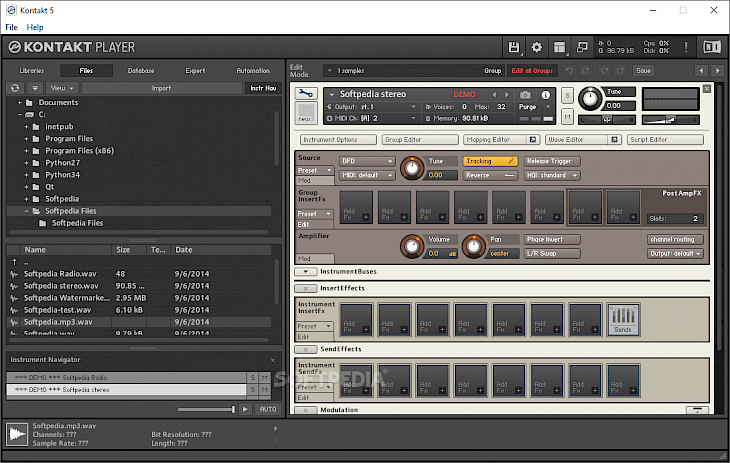
Download Kontakt Player
About Kontakt Player:
Kontakt Player is a free software which is capable of running all Kontakt instruments, as well as another large number of instruments manufactured by other companies. Both, Kontakt player and the KONTAKT app can be used as standalone software or as a plug-in in your favourite host sequencer.
Kontakt is a driving instrument behind a wide range of sampled instruments. From the exquisite detail of the symphony series and the realistic playability of session guitarist (Electric sunburst) to the fantastic sound design of thrill, Kontakt's instruments are listened over a large number of radio stations, stages, dancefloors and soundtracks.
Only third party instruments which have been specifically built for this application can be loaded. Devices which are not made for Kontakt player require of the full version of the application to run, which allows the users to play it in demo mode, which is just available for 15 minutes at a time and does not give you the ability to save your work. The Kontakt player is also a host for several highly realistic and detailed sampled instruments via other manufacturers. All in all, the Kontakt player is your access point to the world's most extensive collection of industry manufactured sampled sounds. Wave Editor for intuitive looping, editing and slicing with freely drawable envelopes along with MIDI drag and drop is available in the latest version of the application.
Key Features & Highlights:
Standalone software: Both, Kontakt player and the KONTAKT app can be used as standalone software or as a plug-in in your favourite host sequencer.
Listen over Radio Stations: From the exquisite detail of the symphony series and the realistic playability of session guitarist (Electric sunburst) to the fantastic sound design of thrill, Kontakt's instruments are listened over a large number of radio stations, stages, dancefloors and soundtracks.
Wave editor: Wave Editor for intuitive looping, editing and slicing with freely drawable envelopes along with MIDI drag and drop are available in the latest version of the application.
Cross manufacturer: The Kontakt player is also a host for a number of highly realistic and detailed sampled instruments via other manufacturers.
Download & Install Kontakt Player:
Download->
On your right-hand side, you will find a button saying "Free Download". Click on it.
On the next page, you will be interrupted to start the download, click on "Start Download".
Your download would automatically begin.
Installation->
After your download is complete, head towards the downloads folder on your PC.
Run the setup file, if prompted by User Account Control, click on yes.
Go through the installation and changes settings as per your preferences and click on Install.
Once the installation is complete, search for the application in your Windows search and run the application.