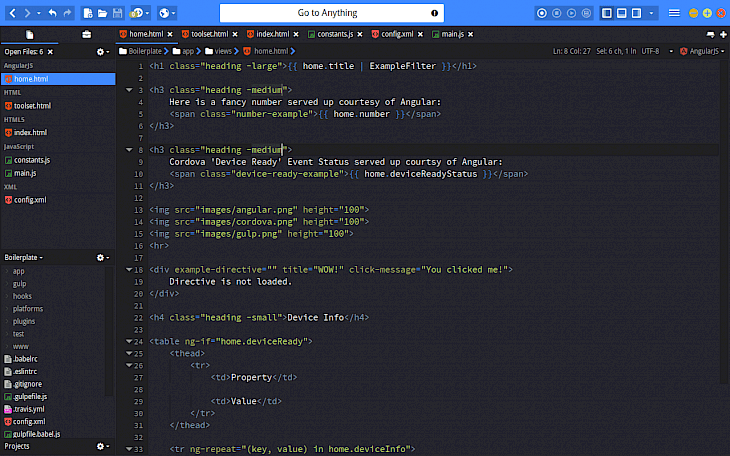
Download Komodo Edit
About Komodo Edit:
Komodo Edit from the ActiveState is completely free, open-source, multi-platform and a multi-language editor (PHP, Python, Perl and Tcl, JavaScript, CSS, Ruby, HTML and template languages such as RHTML, Template-Toolkit, HTML-Smarty and even Django). Background syntax checking as well as syntax coloring catches errors immediately, while auto-complete and calltips guide you when you write. Available on the Windows, macOS, and Linux platform. XPI extensions enable you to create your own plug-ins. The XPI extension support provides same capability as Firefox, along with all standard Mozilla APIs that are based on XUL, XBL, and the XPCOM, plus own for Python and JavaScript. The other features include Vi emulation, Code Folding, Emacs keybindings, and Code Snippets.
Komodo Edit is a fantastic editor if you are looking for something powerful and simple. If you find that you’re needing more advanced functionality like debugging, unit testing, code profiling, code refactoring, plus some great integrations with the other technologies (Gulp, Grunt, Docker, Vagrant, etc.), Komodo IDE can be the tool you need. The editor gained a new left margin, that highlights unsaved changes, and any uncommitted SCC changes. By clicking on the margin, it shows a diff dialog of the changes, and it allows you to revert all individual changes. This robust popup dialog is a combined successor of Fast Open as well as Invoke Tool dialogs in the previous versions of Komodo. Commando provides features like fuzzy matching, match highlighting, toolbox search, bookmark integration, search for files (find any file under a folder), shortcuts (go-tool) integration and custom category filtering.
Key Features & Highlights:
Multi-language editor: Komodo Edit from the ActiveState is completely free, open-source, multi-platform and a multi-language editor (PHP, Python, Perl and Tcl, JavaScript, CSS, Ruby, HTML and template languages such as RHTML, Template-Toolkit, HTML-Smarty and even Django).
XPI Extension: The XPI extension support provides same capability as Firefox, along with all standard Mozilla APIs that are based on XUL, XBL, and the XPCOM, plus own for Python and JavaScript.
Advanced tools: If you find that you’re needing more advanced functionality like debugging, unit testing, code profiling, code refactoring, plus some great integrations with the other technologies (Gulp, Grunt, Docker, Vagrant, etc.), Komodo IDE can be the tool you need.
Download & Install Komodo Edit:
Download->
On your right-hand side, you will find a button saying "Download". Click on it.
On the next page, you will be interrupted to start the download, click on "Start Download".
Your download would automatically begin.
Installation->
After your download is complete, head towards the downloads folder on your PC.
Run the setup file, if prompted by User Account Control, click on yes.
Go through the installation and changes settings as per your preferences and click on Install.
Once the installation is complete, search for the application in your Windows search and run the application.
If you liked the application, you are most welcomed to submit your responses below. Thanks for downloading.