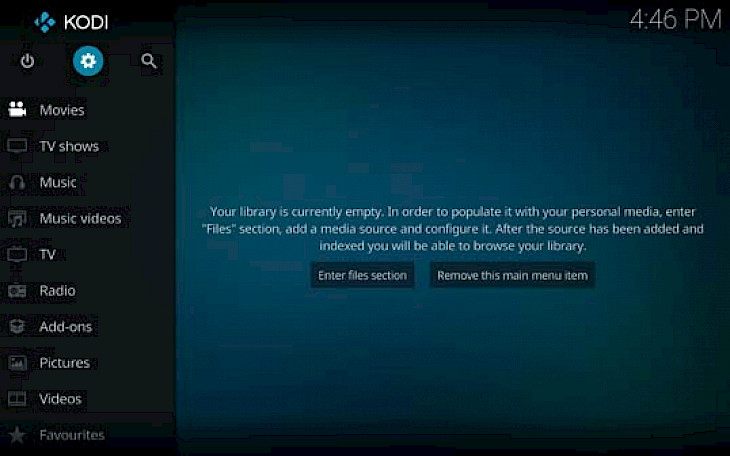
Download Kodi 17.2
Streaming services have become a sort of necessity in today’s digital world. Cable TVs are no longer a luxury, Netflix subscriptions are. Ever so often, you will hear of a streaming software that is willing to offer you entertainment on a silver platter. But it is hard to narrow them, especially if you don’t know what to look for. Kodi software makes your decision quickly for you. This is because it integrates all the entertainment features into one open-source package. It lets you stream content both from your local devices and third-party networks. It doubles as live TV as well, streaming news and sports broadcasts from all over the world. You can run it on any system you want; mobile, smart TV, or computer. So the question remains, why buy a cable TV when you can install one for free? Kodi is one multipurpose media player you will gladly switch for your cable connection.
Key Features Of Kodi 17.2
Sleek User Interface
Kodi features a nice, appealing window with neatly stacked rectangles denoting different features. The illustrative designs on these boxes depict their functions. Below this menu, you will find a sliding carousel of your pictures, videos, and music. Click any one to zoom into their respective content. You don’t need a tutorial to find your way around here.
Stream Endless Content
Hook your devices to Kodi so it can source content from them. There is no limit to what you can access on Kodi. Store this content permanently on your Kodi account (which you can register for free!) and browse through the local and online movie catalogs. Choose a movie, TV series, or channel of your choice, switch the subtitles on and stream content with non-exhaustive buffering.
Record Your Shows
Got a Big Bang Theory marathon running on your live TV? Well, now you can record it as you watch it. You must be wondering what the point in the recording is when you can just as easily stream it. It is because Kodi doesn’t work in offline mode unless you have offline content to stream through. Like recorded shows.
System Requirements Of Kodi 17.2
Please make sure your system meets the following requirements in order to run the software smoothly:
It should have Windows Vista/7/8/10 operating system (64-bit)
The embedded processor should be Intel Pentium 4/Pentium M or AMD Athlon 64/Opteron
How To Download It On PC
In the procedure below, you will find instructions on how to go about the installation process:
Upon clicking the download button, you are taken to another site where you will another download button. Clicking on this to initiate the setup file’s download.
Once the download completes, launch the setup window on the desktop.
Follow the installation instructions that show in the window. When you finally reach the end, the software gets successfully installed on the PC