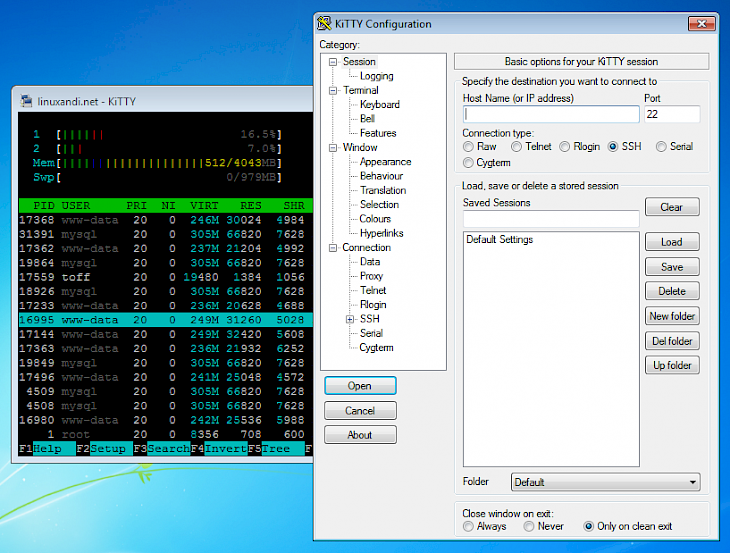
Download KiTTY
About KiTTY:
KiTTY is a fork from 0.60 version of the PuTTY, a free SSH, Telnet, and a Rlogin client that will allow advanced users to control all the aspects of their network connections and even file transfer. The app is an open-source software that is available with the source code and is developed as well as supported by a group of volunteers. This application supports features such as session filters, session icon, automatic password protection, automatic login, shortcuts for pre-defined commands, running a locally saved script in a remote session, etc. The main working environment of this tool is a DOS command interface where in power users can use the scripts, but the majority of tools that enable full control over the SHH, Telnet and several other protocols can be accessed through configuration screen which has an incredible amount of tools to manage your Sessions, Window appearance (background, colours, hyperlinks, behaviour), Terminal window and Connection (data, proxy, serial, Zmodem).
As you can see below, KiTTY app has a wide range of advanced features that allow users an absolutely free way for every user for controlling their Telnet and SSH connections on Windows OS, manage their sessions, create lists of pre-saved commands, shortcuts, set up filters, automatic login procedures and everything that will make professional users smile.
Key Features & Highlights:
DOS Interface: The main working environment of this tool is a DOS command interface where in power users can use the scripts, but the majority of tools that enable full control over the SHH, Telnet and several other protocols
Open-Source: The app is an open-source software that is available with the source code and is developed as well as supported by a group of volunteers.
Other Features: This application supports features such as session filters, session icon, automatic password protection, automatic login, shortcuts for pre-defined commands, running a locally saved script in a remote session, etc.
Download & Install KiTTY:
Download->
Go to the button saying "Download". Click on it.
Your download will commence automatically..
Installation->
After your download is done, head to the Downloads folder on your PC.
Launch the setup file to begin installation and choose the installation settings carefully..
Click on Install and wait for the installation to get completed.
Once complete, click on Finish and then search for the application in your Windows search and run the application.
If you liked the application, you are most welcomed to submit your responses below. Thanks for downloading.