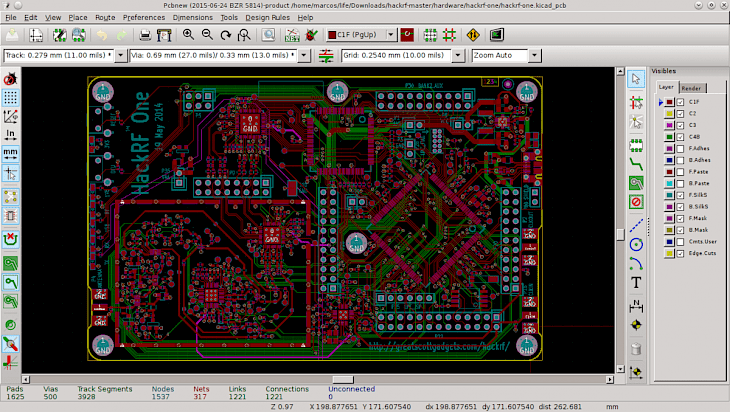
Download KiCad (64-bit)
About KiCad:
KiCad 64bit is one of the best and an open-source software suite for the Electronic Design Automation (EDA). Programs handle Schematic Capture and even PCB Layout with a Gerber output. The suite runs on the Windows, Linux, and macOS and it is licensed under the GNU GPL v3. The first release was in 1992 by the original author, Jean-Pierre Charras, however, is now currently under development by KiCad Developers Team. With schematic editor, you can easily create your design without any limit; there are no paywalls for unlocking features. An official library of schematic symbols and built-in schematic symbol editor helps you get started quickly with all your designs. Schematic capture is an efficient feature, with all the tools you can ever expect for such a task. The user-interface focuses more on productivity.
There are completely no complexity limits, as the large designs can be divided in hierarchical subsheets. The various options for export are available (SVG, HPGL, PDF, Postscript). Easily make professional looking PCB layouts with upto 32 copper layers. KiCad for the PC now has a push as well as shove router that is capable of routing differential pairs and even interactively tuning trace lengths. This modern app will help you layout your full board faster. As you draw your full track, it pushes forward traces which are in the way. If that’s not possible, your track will be re-routed around obstacles.
Key Features & Highlights:
Built-in library: An official library of schematic symbols and built-in schematic symbol editor helps you get started quickly with all your designs. Schematic capture is an efficient feature, with all the tools you can ever expect for such a task.
Platforms: Programs handle Schematic Capture and even PCB Layout with a Gerber output. The suite runs on the Windows, Linux, and macOS and it is licensed under the GNU GPL v3.
Schematic editor: With schematic editor, you can easily create your design without any limit; there are no paywalls for unlocking features.
Download & Install KiCad:
Download->
You will find a button saying "Download". Click on it.
On the next page, you will be interrupted to start the download, click on "Start Download".
Installation->
After your download is complete, head towards the downloads folder on your PC.
Run the setup file.
Go through the installation and changes settings as per your preferences and click on Install.
Once the installation is complete, search for the application in your Windows search and run the application.
If you liked the application, you are most welcomed to submit your responses below. Thanks for downloading.