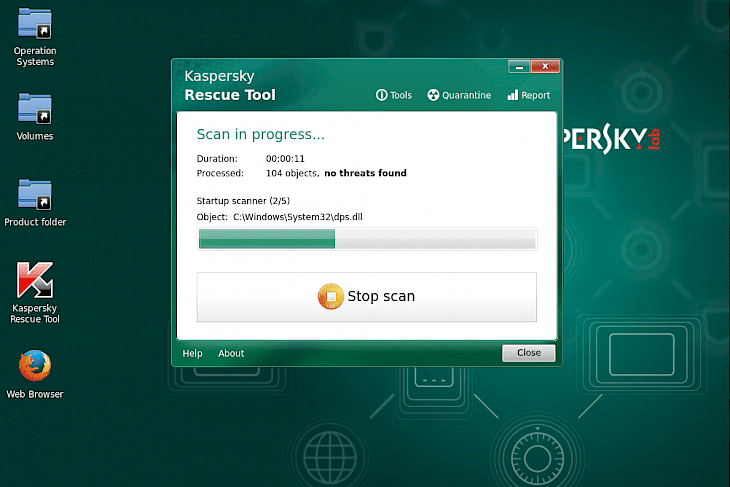
Download Kaspersky Rescue Disk
About Kaspersky Rescue Disk:
Kaspersky Rescue Disk is one of the best free tools which is primarily used for disinfecting your computers from all types of malware which does not permit the operating system to boot up or start. Boot from Kaspersky Rescue Disk in order to scan and then remove threats from any infected computer without any sort of risk of infecting other files on your computer or other computers. Burn this ISO image to any CD, insert that CD into the infected PC's CD-ROM drive, enter in the PC's BIOS, change the settings to boot your PC from the CD, and reboot your computer.
The app lists the Gentoo-specific options, which comes along with a number of options which are built-in to kernel, however that idea has been proven very much useful to all its users. Also, all options which start with "do" have "no" inverse, which does the opposite. For example, "doscsi" allows support for SCSI in the beginning or initial ramdisk boot, even while "noscsi" disable it. Easily remove all unwanted malicious objects from your PC without any risk of being infected. Download the Kaspersky Rescue Disk Now!
Key Features & Highlights:
Risk-free malware removal: Boot from Kaspersky Rescue Disk in order to scan and then remove threats from any infected computer without any sort of risk of infecting other files on your computer or other computers.
Simple configuration: Burn this ISO image to any CD, insert that CD into the infected PC's CD-ROM drive, enter in the PC's BIOS, change the settings to boot your PC from the CD, and reboot your computer.
Gentoo specific options: The app lists the Gentoo-specific options, which comes along with a number of options which are built-in to kernel, however that idea has been proven very much useful to all its users.
Download & Install Kaspersky Rescue Disk:
Download->
You will find a button saying "Download". Click on it.
Your download would automatically begin.
Installation->
After your download is complete, head to the Downloads folder.
Run the setup file.
Go through the installation and changes settings as per your preferences and click on Install.
Once the installation is complete, search for the application in your Windows search and run the application.