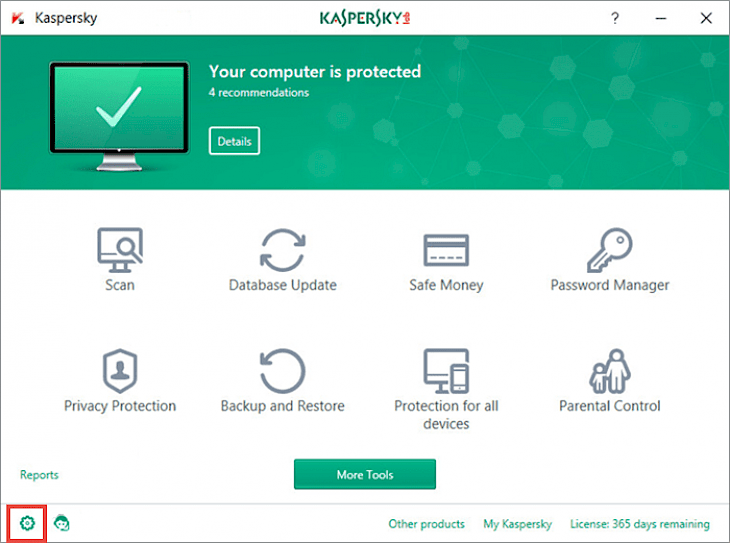
Download Kaspersky Internet Security
Kaspersky Internet Security was a proprietary antivirus program developed by Kaspersky Lab. It is designed to protect users from malware and is primarily designed for computers running Microsoft Windows and macOS, although a version for Linux is available for business consumers. The software comes with real-time protection, detection and removal of viruses, trojans, worms, spyware, adware, keyloggers, malicious tools and auto-dialers. The antivirus is also capable of detection and removal of rootkits. The antivirus is also equipped with a special feature to get rid of cryptocurrency mining malware that plays a part in damaging the user’s PC’s performance.
Features of KASPERSKY INTERNET SECURITY
Real-Time Protection: The antivirus ensures that the user always has real-time antivirus protection.
Security: The antivirus ensures that all kinds of virus are locked like ransomware, cryptolockers & more.
Cryptomining: The software ensures that the user is prevented from cryptomining malware infections.
Smooth Function: The antivirus ensures that the user’s PC is being performed in the way that it was designed to.
Performance: The software also ensures that the user’s PC is being protected without slowing the performance of the user’s system.
Simplicity: The software simplified interface ensures that the user’s PC is being protected without any complication in setting things up.
Compatibility: The software designed to be compatible with a number of devices like mobile, PC, and Mac.
Privacy: The software is designed to stop webcam hijacks & hides browsing that is being done on both PC & Mac.
Money: The software is designed to Launch an encrypted browser whenever the user is doing any kinds of online payments in order to protect online transactions on both PC & Mac.
Safe Kids: The software comes with a ‘bad content’ blocker, GPS tracker & more.
Passwords: The software comes with an added protection feature that manages & stores passwords and syncs them for access by the user.
File Protection: The software also allows users to backs up your precious photos, music & file.
Web Policies: The software is equipped with collecting different data of user actions, soft restrictions regarding user activities logged and access to undesirable resources blocked, and hard restrictions that are being added to forbidden file downloads.
Password Manager: The software is equipped with the feature of saving and storing the passwords of the users in a safe mode that relives the user from remembering a list of passwords or getting them wrong every time.
Network Monitor: The software consists of a monitoring feature that monitors all the user’s activity which happens in a local area network to allow safe and hassle-free browsing.
Installation Requirements for KASPERSKY INTERNET SECURITY
To install the KASPERSKY INTERNET SECURITY on PC, make sure that the following requirements are met by the user in the PC desktop.
PC – Make sure that your PC is on Windows 7 or higher with at least 4 GB of RAM.
Compatibility Mode is enabled.
How to Download KASPERSKY INTERNET SECURITY on Windows
Follow the below steps to download and install the KASPERSKY INTERNET SECURITY on your PC:
Go to KASPERSKY INTERNET SECURITY ’s website, and go to Downloads.
Click on Download Now.
Select ‘Save’ to download the program. The file will be saved in the Downloads folder.
If you want to save in a specified folder on your desktop, then click on ‘Save As’ and select the folder you want the program to be saved.
After the download is complete click on the .exe file.
The installation process will start.
Run the installation package.
Wait until the update completes
Follow the Windows installation instructions and select options accordingly.
Click on Finish to complete the installation.
The program icon will appear on the desktop.
Select the icon to start the application.