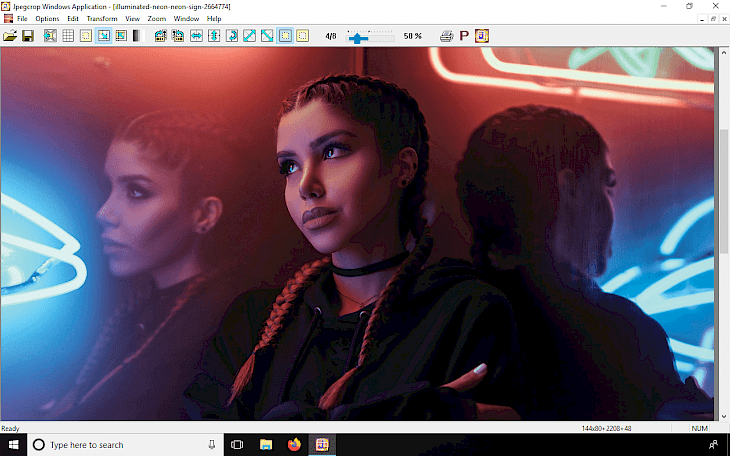
Download Jpegcrop
Jpegcrop is one of the best software to process JPEG images without the risk of losing quality. Perform image operations lake upside-down rotation, 90-degree rotation, 180-degree rotation, trimming, left / right inversion, monochrome correction, etc. Download Jpegcrop for Windows, no installation required.
Using this free image processing software you can easily crop, flip and rotate images, ensuring that after the editing process, the file will not lose on quality. Jpegcrop is packed with an image clipping module that supports pre-set file sizes that can be cut into different sizes for printing or screens.
Simply select a frame in the displayed image and save it as new file without recompression.
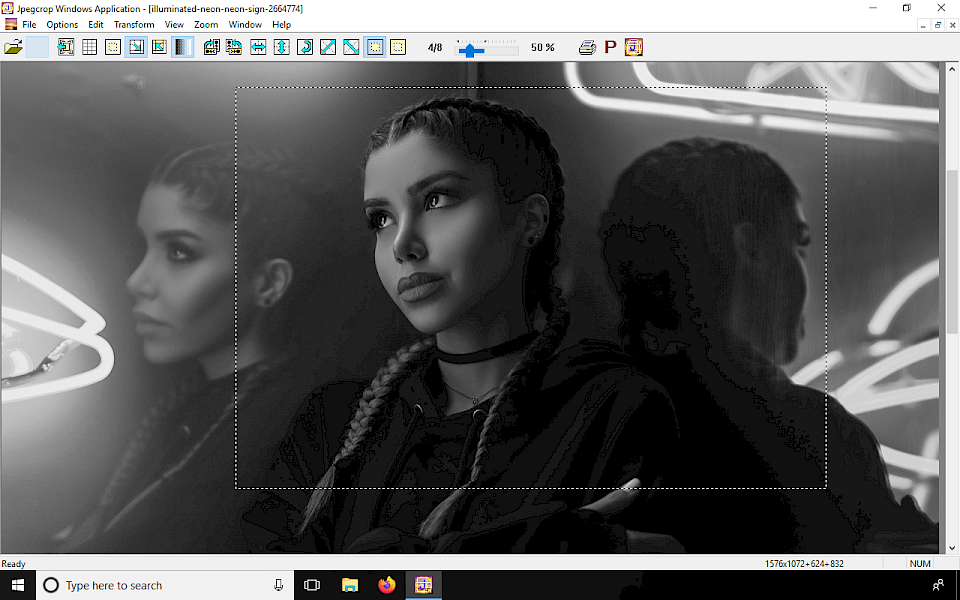
All operations on JPEG files in Jpegcrop are executed without recompression. This technique ensures that all your images will be edited without losing the quality. Opening JPEG graphics is blazing fast. Moreover, mask the cropped picture areas and see the metadata of the output file.
Access all of the popular options directly from the Toolbar. Jpegcrop offers also some unique features like Save With Zoom. Use this option to save the image taking into account the current zoom level of the actual view, the JPEG SmartScale extension is required to open such a saved file.
The FixPix rendering and dithering algorithm improves the display of true-color images in 16-bit (HighColor) screen modes. It provides smooth color-gradient display and avoids otherwise noticeable color-banding artifacts. The preset default setting is ON for better image display in 16-bit screen mode.
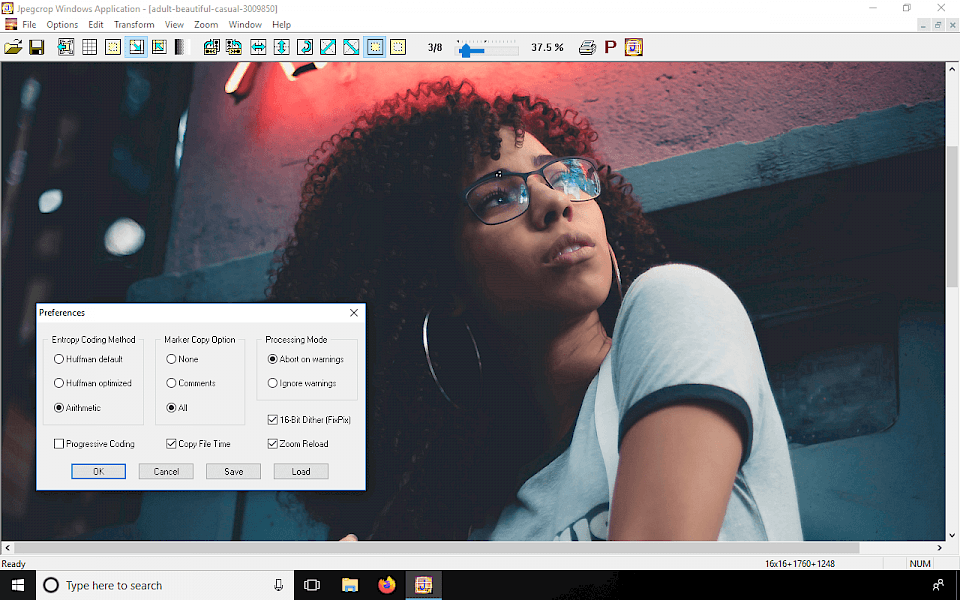
The Zoom Reload switch controls the Zoom options. With Zoom Reload turned off, images are resized from the loaded in-memory bitmap pixelwise when redrawing the window. With Zoom Reload turned on, images are reloaded from storage media and resampled directly in the JPEG (DCT) domain rather than spatial domain when changing the zoom value, thus providing a more pleasing image look.
Progressive Coding is useful for transferring files through a low-performance communication link. If the file is being transmitted over a slow communications link, the decoder can use the first scan to display a low-quality image very quickly, and can then improve the display with each subsequent scan.
Transform Trim Edges - jpegtran's by default when transforming an odd-size image is designed to preserve exact reversibility and mathematical consistency of the transformation set. Transpose is able to flip the entire image area. Horizontal mirroring leaves any partial iMCU column untouched.
Jpegcrop is an excellent Windows Application to manipulate JPEG images without losing quality. The viewer is really fast and can handle large images. When you need to crop, flip or rotate JPEG images in the best possible way Jpegcrop is the software you looking for. Jpegcrop includes grayscale filter, grid display, crop Mask, target or reverse object inversion, and monochrome effect. The application is available for free and it doesn't require installation. After you download Jpegcrop extract the ZIP file and you are ready to go.