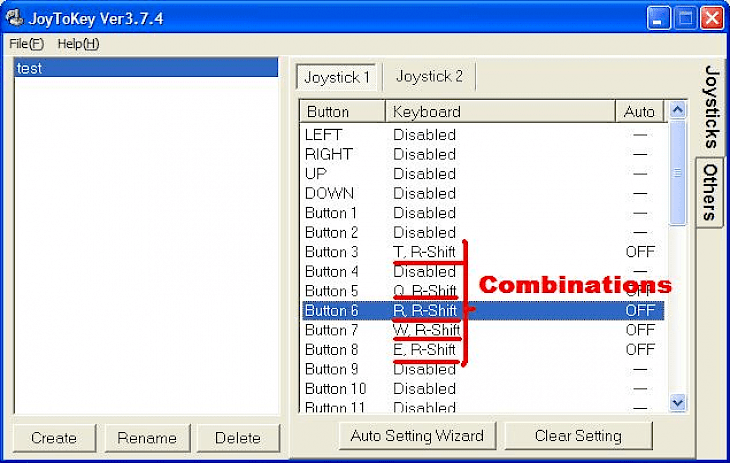
Download JoyToKey
About JoyToKey:
JoyToKey is a fully-featured free emulator for a keyboard that allows the Windows OS users to control their mouse or keyboard inputs using the controls of their gaming consoles. This is mostly used for those games which are built without full gamepad support. Such applications include web games, standalone gaming applications, emulators and other applications. With this application, you can take full control over of all the functionalities of your favourite game and enable its buttons and sticks to have control over keyboard strokes or mouse movements, while target application not noticing any differences.
In addition to just being used with gaming software, users can also use it for general purposes who want to improve their efficiency over various applications other than games and production suites. This can be used primarily by those users who wish to simplify their workflow by different binding keys to give out required outputs.
With JoyToKey, you can create your application-specific profiles for your favourite or most used applications and automate tasks by assigning them to button presses on your controller. The application can be used under a shareware license, without any inbuilt installer/uninstaller. The application requires the presence of a gamepad controller to work with. The application is thoroughly tested and virus free.
Key Features & Highlights:
Supports multiple controllers: It supports the creation and instantaneous use of more than one virtual game controllers.
Full control over functionality: With this application, you can take full control over of all the functionalities of your favourite game and enable its buttons and sticks to have control over keyboard strokes or mouse movements, while target application not noticing any differences.
Usability: In addition to just being used with gaming software, users can also use it for general purposes who want to improve their efficiency over various applications other than games and production suites.
Free: The application is entirely free and can be used under a shareware license, without any inbuilt installer/uninstaller.
Download & Install JoyToKey:
Download->
Click on the "Download" button, and your download should begin automatically.
Installation->
After your download is complete, head towards the downloads folder on your PC.
Run the setup file, if prompted by User Account Control, click on yes.
Go through the installation and changes settings as per your preferences and click on Install.
Once the installation is complete, search for the application in your Windows search and run the application.
If you liked the application, you are most welcomed to submit your responses below. Thanks for downloading.