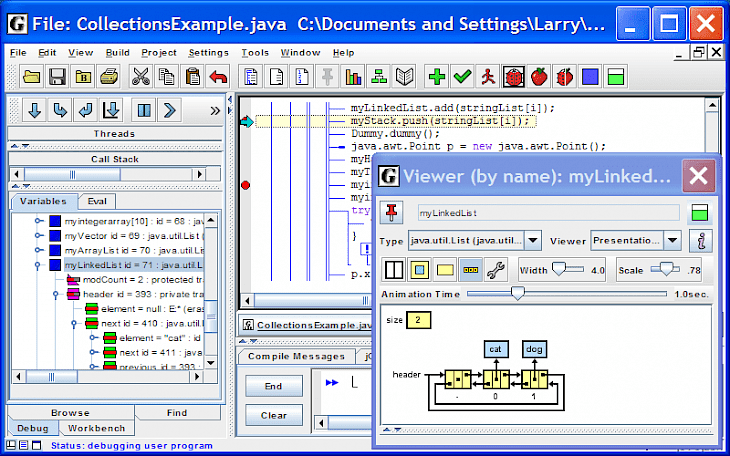
Download jGRASP
About jGRASP:
jGRASP is a lightweight development environment which is created specifically to provide automatic generation of the software visualizations to improve comprehensibility of software. It is implemented in Java and runs on all known platforms with Java Virtual Machine (Java version 1.5 or greater). jGRASP produces the Control Structure Diagrams (CSDs) for Java, C, C++, Python, Objective-C, Ada, and VHDL; UML class diagrams for Java and has dynamic object viewers and viewer canvas which works in conjunction with integrated debugger and a workbench for Java.
The viewers include data structure identifier mechanism that recognizes objects which represent traditional data structures like stacks, queues, binary trees, linked lists and hash tables, then displays them in intuitive textbook-like presentation view. If you’re attempting to compile Java source files through a OneDrive folder on Windows 10, the compile might fail with "not a file" message. You can also correct this by turning off the "Files on Demand" in the OneDrive settings when you have sufficient disk space for your OneDrive files. Otherwise, you will be in need to copy the source files to a new folder to work on them and then back to the OneDrive folder when done.
Key Features & Highlights:
Lightweight: jGRASP is a lightweight development environment which is created specifically to provide automatic generation of the software visualizations to improve comprehensibility of software.
Multi-platform: It is implemented in Java and runs on all known platforms with Java Virtual Machine (Java version 1.5 or greater).
Produces CSDs: jGRASP produces the Control Structure Diagrams (CSDs) for Java, C, C++, Python, Objective-C, Ada, and VHDL; UML class diagrams for Java and has dynamic object viewers and viewer canvas which works in conjunction with integrated debugger and a workbench for Java.
Data Structure Identifiers: The viewers include data structure identifier mechanism that recognizes objects which represent traditional data structures like stacks, queues, binary trees, linked lists and hash tables, then displays them in intuitive textbook-like presentation view.
Download & Install jGRASP:
Download->
Head to the button saying "Free Download". Click on it.
On the next page, you will be interrupted to start the download, click on "Start Download".
Your download would automatically begin.
Installation->
After your download is complete, head towards the downloads folder on your PC.
Run the setup file, if prompted by User Account Control, click on yes.
Go through the installation and change settings as per your preferences and click on Install.
Once the installation is complete, search for the application in your Windows search and run the application.