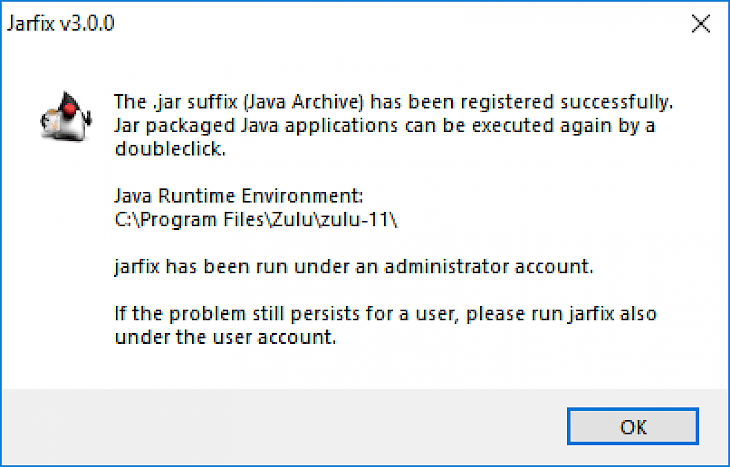
Download Jarfix
About Jarfix:
If you double-click on any jar file, and your Java app doesn’t start, your .jar association is hijacked. You can fix this problem with Jarfix. The primary cause of this problem above is that some program has stolen the .jar association. When you have installed Java Runtime Environment for the first time, the file type "jar" is assigned to javaw.exe. "jar" is an abbreviation for "java archive" and the javaw.exe is correct program to execute any .jar. However, in Windows, any app can steal a file type at any time if it is already associated to Jarfix app.
Many zip/unzip tools prefer to do it as a jar is stored in .zip format. If you double-click on .jar, your pack tool opens the file, rather than javaw starts the program, as your pack program ignores meta-information which is also stored in .jar. In the Oracle bug database, there is low-priority report 4912212 "add mechanism for restoring hijacked .jar and .jnlp file extensions", however, it has been closed saying "Closed, Will Not Fix". You may also miss file connection with .jar if you’re using a free OpenJDK without any installer. Reinstall the Java Runtime Environment (JRE) or fix the Windows Registry each time the problem occurs. You can fix this error very easily with a small but trustworthy jarfix.exe program. Simply double click on it for restoring the .jar association with javaw.exe.
Key Features & Highlights:
Stores meta-info: If you double-click on .jar, your pack tool opens the file, rather than javaw starts the program, as your pack program ignores meta-information which is also stored in .jar.
Other Features: When you have installed Java Runtime Environment for the first time, the file type "jar" is assigned to javaw.exe. "jar" is an abbreviation for "java archive" and the javaw.exe is correct program to execute any .jar. However, in Windows, any app can steal a file type at any time if it is already associated to Jarfix app.
Download & Install Jarfix:
- Start the download process for this application by tapping on the Download button.
- After your download is complete, go to the folder where the setup file is saved.
- Double-click on the setup file to run it.
- Follow the installation instructions and click on the Install button to begin the installation process.
- Once installation is complete, search for the application and launch it to start using it.