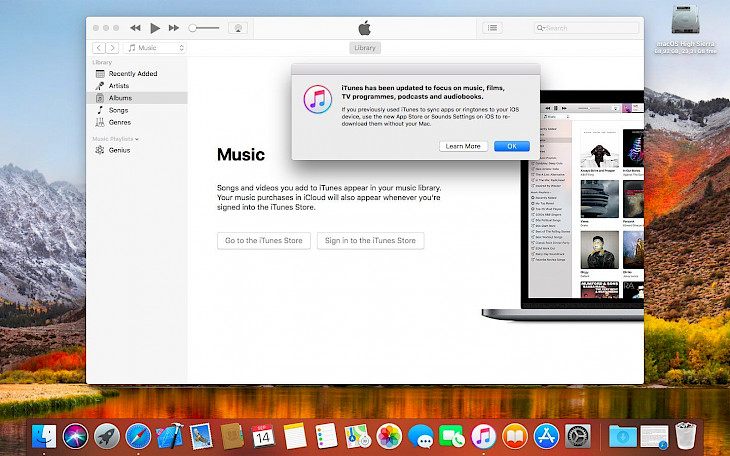
Download iTunes 12.7.1 (64-bit)
Consuming multimedia has changed drastically since the past couple of years, thanks to the digitalization of content. When we feel like viewing things, we often refer to the internet or any of the streaming sites to fulfill our desires and needs of multimedia. However, back in the days, when you felt like watching something, then you would have had to rent out a physical copy of the music, movie, or any other show for watching it.
Since technology and innovation were at its peak at the time, Apple came into the multimedia businesses that we got newer software and products to streamline our multimedia content. In such a manner, there was one particular software that put Apple in the headlines for being free, accessible, and worked like a charm with apple devices to date. Check it out.
What is iTunes 12.7.1 (64-bit)?
iTunes 12.7.1 (64-bit) is the next version of the already released iTunes version that bought quite many bug fixes and made the software stable for consumption. It was quite the step up to ensure that people got a pleasant time using it and didn’t have to deal with frequent crashes. The software was tweaked ever so slightly just to make it robust and not cause a system error all the time. It was free to download and gave iTunes a big nudge to support future Apple devices as well.
Key Features of the Software
Bug fixes
The particular version of iTunes aims to address several known issues with the previous generation of iTunes. It rectified them to make the platform quite stable and ensured that users got a close to perfect version of iTunes without any lag or delay in its usage.
Personal music player
iTunes still kept its trait of being a personal multimedia consumption player that did its job quite well. It offered a streamlined music player with features of backing and restoring plenty of Apple devices.
Free
The update was free and could be done through the application itself. The update wizard was active and helped get the necessary security and back-end builds in a better-fashioned manner.
Minimum System Requirements
CPU – Pentium III
RAM – 1GB or more
Storage – 750MB
OS – Windows 7 or higher
How to Download and Install it on PC
Open iTunes
If you have the software, then open it; if not, you can download it from any third-party site and install the latest iTunes version.
Open the update wizard
Open the update wizard through the application to check the software for any latest updates. If there are any, then download it and install them.
Install it
Once installed, the application will restart itself, and you can use the software at ease with newer features and other stability fixes for Windows users.