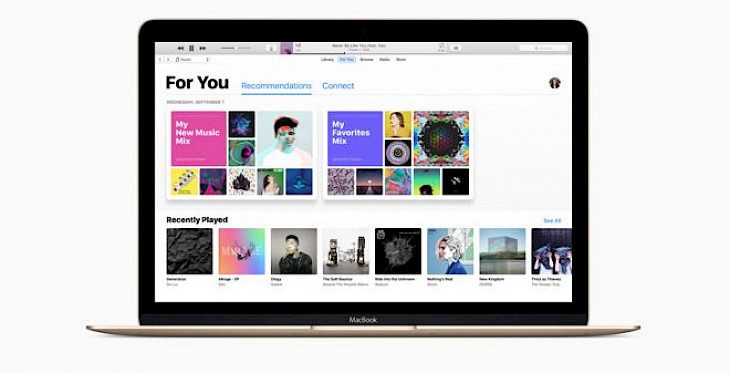
Download iTunes 12.5.5 (64-bit)
iTunes is a multimedia management software developed by Apple that allows users to organize their favorite music, movies and TV shows. The software also allows users to buy digital content curated by Apple for entertainment. This software is compatible with iPhone, iPad, Mac, PC and Apple TV.
Features of iTunes
Personalization: The software allows users to browse for their favorite music and also listen to the ones that are already downloaded. iTunes contains an entire library of new genre music that helps users to curate their own personal playlist. The software helps users to create their own personalized playlist for seamless listening.
Curation: iTunes Store contains more than 43 million songs from all over the globe. Every track has attributes called metadata that can be edited by the user, which also includes changing the artist name and track details. iTunes Radio helps users to listen to free radio stations from all over the world. iTunes Radio also contains DJ-curated content and genre-specific stations. iTunes contain more than 85,000 movies on their platform. iTunes also contains more than 300,000 TV shows for a wide range of entertainment itinerary for the user.
Special Playlists: The software contains a special playlist feature called the “Party Shuffle” that was introduced in 2004 and later renamed “iTunes DJ”. This feature allows songs to be played at random in a user’s playlist. In 2008, another feature called “Genius” was introduced that generates an automatic list of songs in a playlist that go well together. Another feature in 2009 called the “Smart Playlist” allows users to have an AI-powered playlist that is favorable to the user’s music choice. The selection criteria take place by taking the user’s selection process, genre, and the type of songs that the user listens to the most.
Artwork: iTunes has paved the way to some amazing design artworks that users could make use of to print the album labels. This feature was designed keeping in mind to get rid of the boring and rusty old looks of CDs. The software is even capable of printing custom-made jewel case inserts.
Sharing: The software now consists of a “Home Sharing” feature that helps users to share their iTunes files wirelessly. Additionally, users have the advantage to set up a network-attached storage system to use storage and connect them to the app.
User Compatibility: First Play feature on the software allows users to listen to the album before buying. Users can also create stations that evolve automatically based on the music you love anytime and anywhere. Users can also use the tap to play anywhere or download content on WiFi feature.
Installation Requirements for iTunes
To install iTunes on PC, make sure that the following requirements are met.
PC – Make sure that your PC is on Windows 7 or higher with at least 4 GB of RAM.
How to Download iTunes on Windows
Follow the below steps to download and install iTunes on your PC:
Go to iTunes’s website, and to the download links.
Click on Download Now.
Select ‘Save’ to download the program. The file will be saved in the Downloads folder.
If you want to save in a specified folder on your desktop, then click on ‘Save As’ and select the folder you want the program to be saved.
After the download is complete click on the .exe file.
The installation process will start.
Run the installation package.
Wait until the update completes
Follow the Windows installation instructions and select options accordingly.
Click on Finish to complete the installation.
The program icon will appear on the desktop.
Select the icon to start the application.