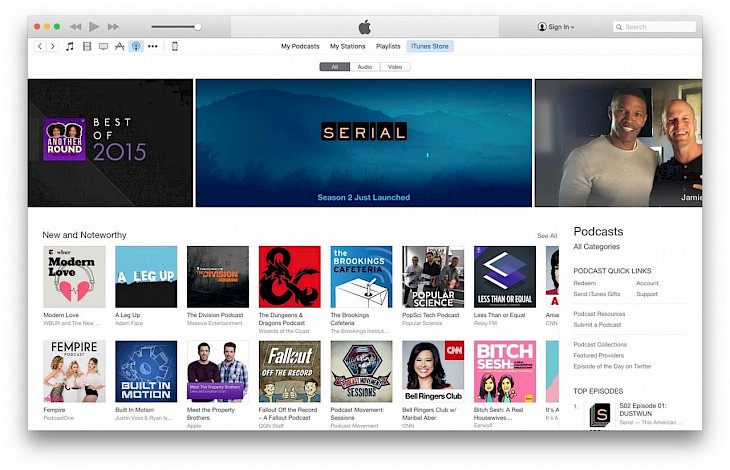
Download iTunes 12.3.2 (64-bit)
Have you ever needed an all-in-one solution for all your requirements for music? Do you choose to have all your favorite music tracks and playlists under one roof whenever, wherever you want, for ease of access? Look at iTunes, your one-stop-shop for all songs.
Apple Inc. has developed iTunes as a music player, media library, Internet radio broadcaster, mobile device management utility, and iTunes Store client software. It is used to purchase, play, stream, and organize digital multimedia on personal computers running the macOS and Windows operating systems, and can be used to rip songs from CDs, play content using smart playlists. There are sound solutions for optimization and ways to build them wirelessly.
While the new update of 12.11.0.26 is currently running, iTunes 12.3.2 is still your best bet for organizing and enjoying the music, movies, and TV shows you already own, as well as shopping for the ones you want to buy. With iTunes, you can also use iTunes Radio to stream radio stations for free.
Features of iTunes 12.3.2 (64-bit)
In addition to serving primarily as an all-round media player, iTunes also performs many other important music and media related purposes, such as those mentioned below.
Personalized Player & Shop for Music
The app is the place to indulge and develop your love of music. It is where you listen to the songs, artists, and albums you already own. It's also where you explore genres you've never known you'd like and buy new songs to build a personal music library full of endless listening experiences. The iTunes Store has over 43 million tracks on it. And this is just a single tap away.
The On the Go Radio
iTunes Radio has streaming stations that you'll love from day one, such as DJ-curated and genre-specific radio stations. And on the radio, First Plays is included, so you can listen to selected full albums before you buy them. Create stations that will evolve based on the music you play and download. Listen to them for free on your Windows PC.
Curated Multimedia Series
Whether it's music, movies, or TV shows, with over 85,000 movies and more than 300,000 television shows to choose from, there's always something fun to watch on iTunes 64-bit. Catch up anywhere, wherever you've been trying to watch your favorite TV episodes or hit movies. You don't have Wi-Fi, you tap to play or even stream if you're going somewhere.
Download and Install iTunes 12.3.2 (64-bit) for Windows PC
A particular retail website on the internet should be chosen to download iTunes 8.2.0 for Windows. The other option that you have is to download it from the Microsoft Store directly. Nonetheless, there you will most likely get the new version with no hope of finding any previous version you're searching for specifically. Double-click on it after downloading the file to run it.
The iTunes installer will show up on the computer after the download is over and the executable file is executed.
Commit to a User Agreement with Apple.
To start the installation, click on Next'.
Click on Finish' until it finishes and runs the software.
To Viola! You now have your very own musical playground at any place in time ready to be personalized and used. Do enjoy and have fun listening to great music, streaming great movies and TV shows, and finding even larger podcasts and radio shows!