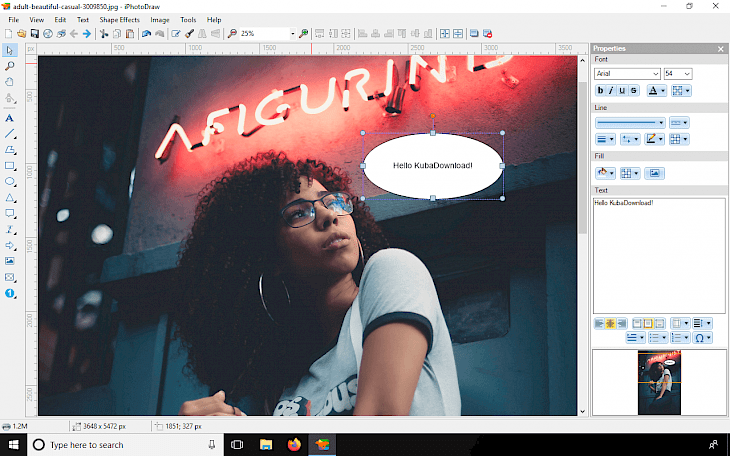
Download iPhotoDraw
iPhotoDraw is a simple application to add description text, callout boxes (ballons), dimensions, detailed images, and other annotation objects to images. The app doesn't mess up the original pictures with the annotation. Instead, the annotation is stored in a separated file and the original picture file is intact.
iPhotoDraw application offers a lot of powerful tools to edit and add annotations to images. The user interface has been designed to be immediately intuitive and easily to use. Annotations are stored in a separated XML file and you don't need to worry that the original image will be messed up.
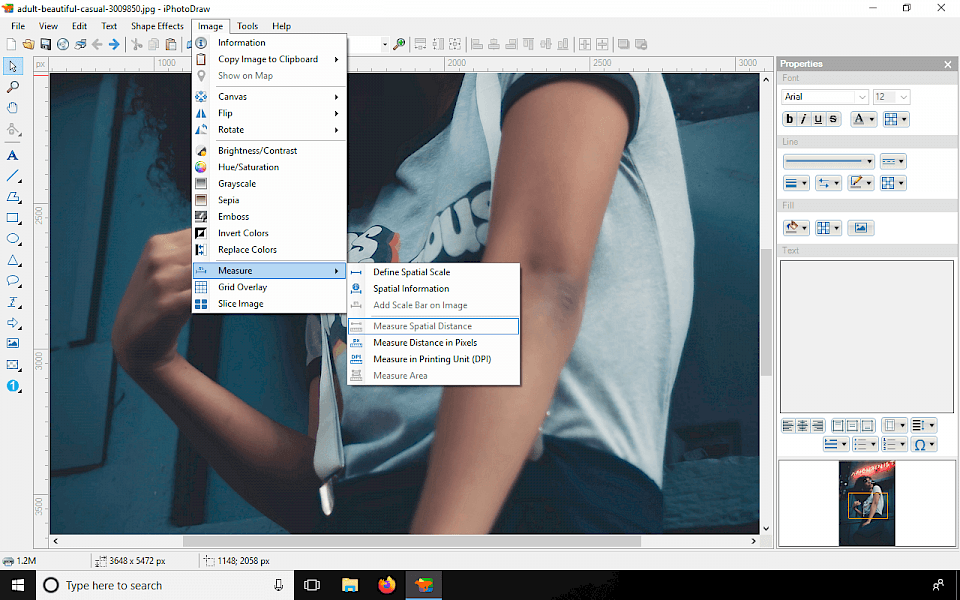
From the Toolbox, you can access all the annotations (e.g. lines, rectangles, text, and callout boxes, etc.) that can be added to the picture. It also provides quick access to tools like selection, zoom-in, and image panning. On the right, the Property panel shows the basic properties for the currently selected tool.
On the status bar are displayed information about the current image, including size and the image resolution (in pixels). The Overview shows the whole image and the yellow box is displaying the current focused part on the canvas. The toolbar provides access to options like open, save, print, etc.
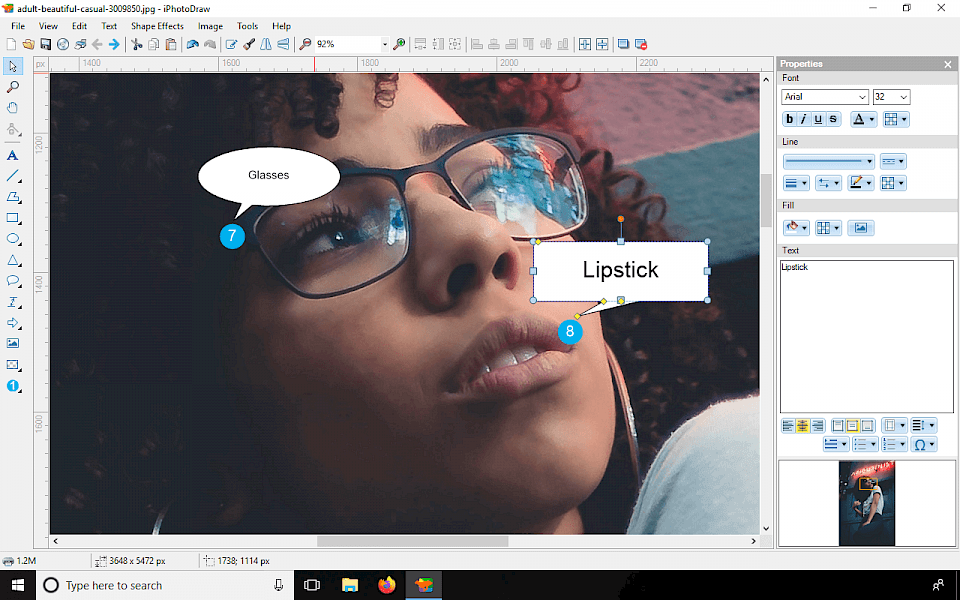
In iPhotoDraw app, you can apply stamps (Number stamps or Letter stamps ) on the image. When you add them to an image, their content may incrementally changed. When you choose the Number Stamp tool, every time when you click on the image, automatically a number stamp will be added.
Moreover, iPhotoDraw can display the place your picture was taken on a map if there is embedded GPS data with the picture. There are a few options available for the map. You can select map provider, zoom level, show scalebar, and picture direction. There is also an option to apply special effects to shapes.
iPhotoDraw for Windows is packed with image filters like brightness and contrast, saturation, hue, greyscale, sepia, repleace colors, and more. A useful tool available in this menu is a tool to slice the current image into multiple small tiles and measurement tools from point A to point B on the image.