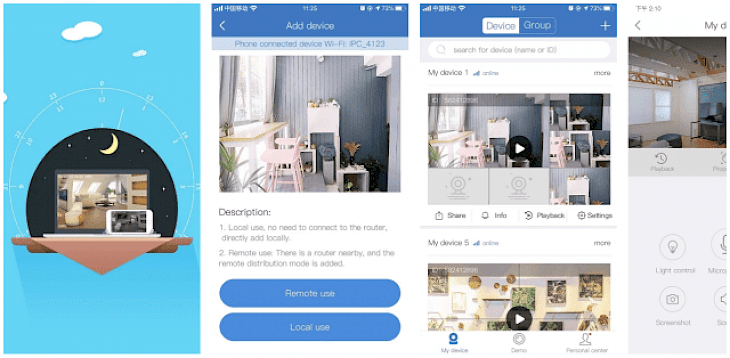
Download IP Pro App for PC
With the technical advancement, android apps are getting more popular. If you have installed security cameras in your home, office, shop, or other workplace and want to keep an eye on a live preview of these cameras then some android apps provide surveillance from any part of the world.
Earlier you have to install heavy wires and cables to manage the security cameras and the whole system was costly too but now you can have live streaming of the camera on your smartphone screen without attaching any cable. IP Pro is one of the reliable surveillance apps that you can install on your device to watch live previews of your security cameras.
FEATURES
Easy to use
IP Pro has some great features and a unified interface that facilitate the user to use this fantastic application on their system.
No long formalities
You won’t need a long process to use this amazing application. The installation process is not complicated. You just need to register yourself on the application to become a registered user. Now add the details of the CCTV camera including the IP camera’s addresses, device number, and port number.
Take screenshots
IP Pro allows you to take screenshots from the streaming live video.
All in One
This enormous application also offered some exciting features like video playback, zoom function, user-friendly interface, Pan-tilt Zoom (PTZ) control, and many more.
HOW TO INSTALL?
IP Pro is available to download free on the google play store and no PC version. To installed and run android and iOS applications on Windows 7,8,10, and Mac operating system android emulator software is launched. You can choose between Bluestacks and Nox App Player, both are considered the reliable and the most popular emulator in the market. Make sure you will need to completely installed emulator software first before downloading the android application.
Follow the steps describe below to enjoy the IP Pro application on your PC.
Click on the download button to download this software on your system.
After successfully installing the android emulator software, follow the step-by-step instructions to run the software on your system.
You have to log in to your Google account in the android emulator to access the play store if you don’t have an account, create a new one.
Search “IP Pro” in the search box of the Play store and click on the install button.
Once the application is installed successfully, you can use your system screen to monitor the live video of your security cameras.
You can download this surveillance app “IP Pro” directly in APK file format from any trusted website and can run the same by using android emulators.