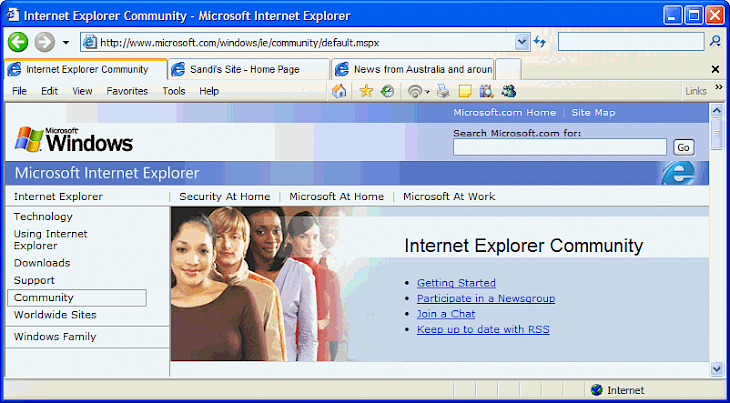
Download Internet Explorer (XP)
INTERNET EXPLORER is a web browser designed for Windows and developed by Microsoft. The web browser was released in 2006 and is a part of a long line of versions of Internet Explorers since 2001. This browser was built as a default browser in Windows Server 2008 and Windows Vista. The browser was built to replace the Internet Explorer 6 for Windows XP but does not support the Windows NT 4.0, Windows 98, Windows 98 SE, Windows 2000, and Windows Me. The browser was built with improvements on the underlying architecture, security framework, and rendering engine.
Features of INTERNET EXPLORER
Security Enhancements: The web browser now comes with phishing filter to protect users from deceptive or malicious software, delete browser history option to clear all kinds of user’s private data, and stronger encryption on 256-bit from 128-bit in XP. These features all help make a user’s browsing experience safe and secure. ActiveX control is run automatically in the background and is not hosted in the Windows Explorer process.
New Features: New items like tabbed browsing which comes with tab management and preview, an integrated search box that allows multiple engine search, feed reader that consists of a web feed reader, antiphishing filter, and Internationalized Domain Name, page zooming, improved support for web standards, better internationalization is all added to the web browser.
Rebranding: The web browser was renamed to Internet Explorer from Microsoft Internet Explorer. The renaming was done as a part of the rebranding components that are included with Windows by Microsoft.
RSS Platform: The web browser is the first to introduce Windows RSS Platform, that is built with tight integration and subscription to Atom and RSS feeds, update, and synchronize them on schedule display with a built-in style sheet.
Open Browser: Microsoft has removed the ‘genuine software’ tag for this internet browser so that users of all versions of Windows are able to install the browser without any issues. OpenSearch is an integrated search box that comes with the web browser.
Protected Mode: The web browser now comes with a special protected mode that allows the browser to run in a security sandbox with no WRITE access to the operating system or to the file system. The browser cannot gain write access to registry keys, and access files as the browser are run on a low integrity process. This was aimed to mitigate problems that allow crackers to install software on user’s computers subversively.
Accessibility: This feature allows users to rearrange tabs by dragging and dropping them as desired on the web browser allowing smooth access and usability in accessing the internet.
Installation Requirements for INTERNET EXPLORER
To install the INTERNET EXPLORER on PC, make sure that the following requirements are met by the user in the PC desktop.
PC – Make sure that your PC is on Windows 7 or higher with at least 4 GB of RAM.
Compatibility Mode is enabled.
How to Download INTERNET EXPLORER on Windows
Follow the below steps to download and install the INTERNET EXPLORER on your PC:
Go to INTERNET EXPLORER’s website, and go to Downloads.
Click on Download Now.
Select ‘Save’ to download the program. The file will be saved in the Downloads folder.
If you want to save in a specified folder on your desktop, then click on ‘Save As’ and select the folder you want the program to be saved.
After the download is complete click on the .exe file.
The installation process will start.
Run the installation package.
Wait until the update completes
Follow the Windows installation instructions and select options accordingly.
Click on Finish to complete the installation.
The program icon will appear on the desktop.
Select the icon to start the application.