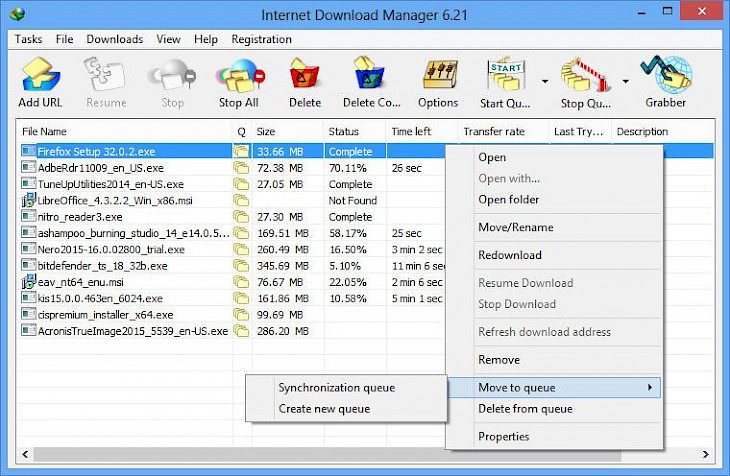
Download Internet Download Manager 6.21 Build 18
About Internet Download Manager:
Internet Download Manager (IDM) is a very useful tool to increase download speeds by approximately 5 times, resume, and even schedule your downloads. Comprehensive error recovery and its resume capabilities will restart broken as well as interrupted downloads due to the lost connections, network problems, unexpected power outages, or computer shutdowns. The simplified graphic user interface makes IDM a highly user-friendly and easy to use program. The tool has smart download logic accelerator which features intelligent dynamic files segmentation and even safe multipart downloading technology for accelerating your downloads. Unlike all other download managers or accelerators, the app segments all the downloaded files dynamically while the download is in process and reuse all available connections with no additional connect and your login stages to achieve best acceleration performance.
Internet Download Manager also supports proxy servers, FTP and Http protocols, redirects, cookies, authorization, MP3 audio, firewalls, and even MPEG video content processing. IDM integrates very smoothly into Chrome, Brave, Opera, Mozilla Firefox, Avant Browser, Microsoft Internet Explorer, Maxthon Cloud Browser, and other popular browsers for automatically handling your downloads. You can even drag and drop files, or use software from the command line. The tool can dial your modem at set time, download the files you wish, and then hang up or shut down your computer when it is done. Download the Internet Download Manager offline installer for your PC from now.
Key Features & Highlights:
Resume broken downloads: Comprehensive error recovery and its resume capabilities will restart broken as well as interrupted downloads due to the lost connections, network problems, unexpected power outages, or computer shutdowns.
Download accelerator: The tool has smart download logic accelerator which features intelligent dynamic files segmentation and even safe multipart downloading technology for accelerating your downloads.
Browser integration: IDM integrates very smoothly into Chrome, Brave, Opera, Mozilla Firefox, Avant Browser, Microsoft Internet Explorer, Maxthon Cloud Browser, and other popular browsers for automatically handling your downloads.
Supported connections: Internet Download Manager also supports proxy servers, FTP and Http protocols, redirects, cookies, authorization, MP3 audio, firewalls, and even MPEG video content processing.
Download & Install Internet Download Manager:
Download->
On the right-hand side, you will find a button saying "Download". Click on it.
Your download would automatically begin.
Installation->
After your download is complete, head towards the downloads folder on your PC.
Run the setup file.
Go through the installation and changes settings as per your preferences and click on Install.
Once the installation is complete, search for the application in your Windows search and run the application.