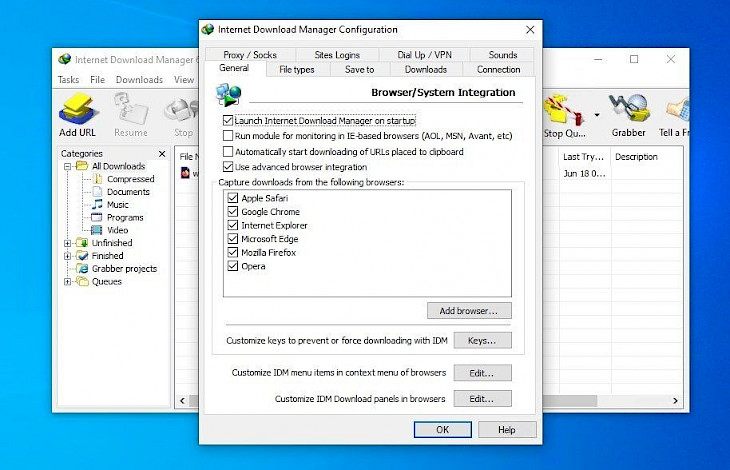
Download Internet Download Manager IDM
Everyone loves high downloading speed without interruption. The technical advancement enables the users to use some amazing software applications that fastened their downloading speed. Internet Download Manager is an amazing tool developed to increase your download speed by up to 5 times. This fantastic software is designed to cleverly organize file transfer over the internet or the world wide web.
Internet download manager provides a unified interface to the users that enables them to use this tool easily and without any prior knowledge.
The features are quite remarkable and help the users to access and organized their downloaded files easily. It supports proxy servers, firewalls, HTTP protocols, FTP, redirects, cookies, authorization, Mp3 audio, Maxman cloud browser, Mozilla Firefox, Opera, and all other popular browsers to handle your downloads automatically.
FEATURES
Easy downloading with one click
You will not need to do anything special to accelerate your downloads. Simply click on the download link on your favorite browser, IDM will take over the download. This fantastic platform supports HTTP, FTS, HTTPS, and MMS protocols.
Automatic Antivirus checking
Various malicious sites contain harmful viruses and malware. These sites affect your device and may damage your system. This excellent software protects your system by automatically scanning your downloaded files and running scanners like Avast, Spybot, Adaware, McAfee, Norton 360, SpywareBlaster, and others to protect your system and data.
Resume the downloaded files
Losing an internet connection is a common experience faced by most users. Now you do not have to worry about your downloads even if your connection has been lost temporarily. This fantastic software application enables the users to resume the unfinished downloads from the place where they left off.
Inbuilt Scheduler
If you do not want to download the files, you can schedule them for later. Internet Download manager helps the user to synchronize the changes using periodic synchronization of files. You can freely create and schedule various download queues for downloading or synchronization.
Customizable Interface
You can arrange and customize the interface or the main IDM window conveniently. Different styles are available for toolbar and button style. You can pick any of them that suits your choice. This fantastic software allows you to design your own skin or you can download them from the IDM site to save time.
Grabber Tool
This fantastic platform allows the users to download the filtered files such as pictures or any type of data from any website. The user can also download videos from Google Video, Youtube, and other various platforms.
How to install Internet Download Manager on Windows Operating System?
Internet Download Manager is a multilingual platform that you can conveniently use on your PC. The installation procedure of this fantastic software is very easy and you can run it on your Windows operating system by following the steps described below.
Step 1: You can download Internet Download Manager (IDM) directly from the official website.
Step 2: Alternatively, open your browser and search “Download Internet Download Manager for Windows” in the search box.
Step 3: You can choose any trusted websites like filehorse.com from the search result page to download this fantastic game.
Step 4: Once the downloading is completed, click the setup or .exe file twice to start the installation process.
Step 5: Follow the instructions and guidelines very carefully.
Step 6: When the installation process completes successfully. You can now download the files fast and without any interruption.
Internet Download Manager provides a 30-days trial version to the users. The quick update feature is one of the best things provided by the developer. After installation, you can use the software’s automatic update function to use the latest version of the software.