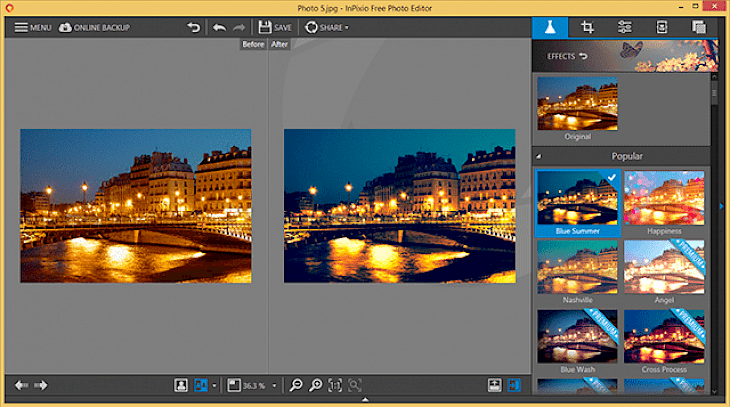
Download InPixio Free Photo Editor
About InPixio Free Photo Editor:
InPixio Free Photo Editor allows you add wide range of impressive photo or image effects quickly and very easily. Choose from number of designs and also frames to showcase theme of your photos. Crop and adjust brightness & contrast and even make just about any modification. The software is specifically designed for being a user-friendly product with its easy-to-understand instructions. Try InPixio Free Photo Editor today. Photos taken in high sunshine or an overcast day can lose the intended appeal and then end up not being suitable for sharing with others. This photo editor can easily turn images that look dull and also overly bright into images which ‘pop’ by allowing you change the colour, brightness, and also the tone of your pictures.
Don’t let the improper lighting and poor composition stand in way of articulating all your special moments. Add vintage look, black & white, cinematic, old film, and much more that is all with the InPixio Photo Editor. Not to mention, the software is specifically designed for full ease of use so that you can begin right now. Add +100 filters and effects and other +100 kinds of Frames and Textures to your photos now. Apply fantastic effects to create the polished look and add one of those 100 frames from a wide variety of styles. Once all your photos are finished editing, you can easily share them on your social media and you can even send it to family and your friends using Instacards.
Key Features & Highlights:
Tone up your photos: This photo editor can easily turn images that look dull and also overly bright into images which ‘pop’ by allowing you change the colour, brightness, and also the tone of your pictures.
Filters, frames & effects: Add +100 filters and effects and other +100 kinds of Frames and Textures to your photos now. Apply fantastic effects to create the polished look and add one of those 100 frames from a wide variety of styles.
Image sharing: Once all your photos are finished editing, you can easily share them on your social media and you can even send it to family and your friends using Instacards.
Other Features: Don’t let the improper lighting and poor composition stand in way of articulating all your special moments. Add vintage look, black & white, cinematic, old film, and much more that is all with the InPixio Photo Editor.
Download & Install InPixio Free Photo Editor:
Download->
On your right-hand side, you will find a button saying "Download". Click on it.
On the next page, you will be interrupted to start the download, click on "Start Download".
Your download would automatically begin.
Installation->
After your download is complete, head towards the downloads folder on your PC.
Run the setup file, if prompted by User Account Control, click on yes.
Go through the installation and changes settings as per your preferences and click on Install.
Once the installation is complete, search for the application in your Windows search and run the application.
If you liked the application, you are most welcomed to submit your responses below. Thanks for downloading.