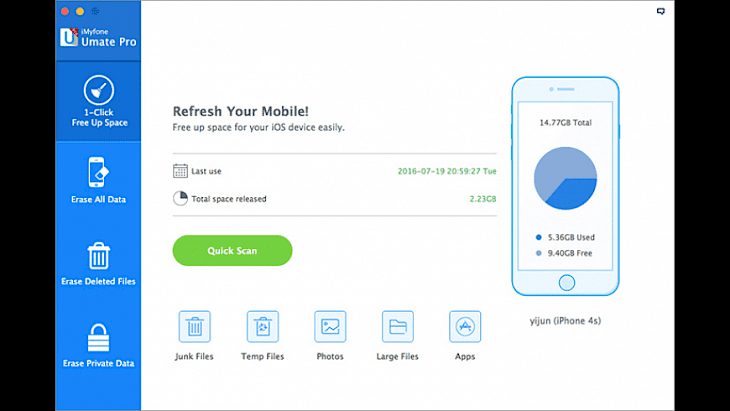
Download IMyFone Umate Pro
IMyFone Umate Pro is an iPhone cleaning tool that is designed for both Windows and macOS. The user can use this software to permanently wipe iOS data, clean up junk/unwanted data from your iPhone, and also to remove private data from third-party messaging apps like WhatsApp, LINE, Kik, Viber, etc. The software helps secure the user’s privacy and free up storage space with comprehensive and permanent iOS data removal. This kind of app is beneficial for people who want to sell their iPhones, make space on their phone for additional data to be added, who wish to protect their privacy, those who want to delete sensitive data, and also for those who need for more control over their iPhone.
Features of IMYFONE UMATE PRO
Click Space Free-Up: The software analyses the user’s iPhone thoroughly and shows any presence of junk, temporary, large, unwanted files, and app files. The user can then remove them individually or in bulk. This feature is outstanding if the user wants to remove multiple apps from your device.
Erase All Data: The software is capable of deleting the entire data entirely from the user’s device without leaving any traces for recovery. The software even recommends the steps that the user should follow for a clean erasure of your iPhone. Once the user has enabled those options, the program would assist the user in the complete reset process, ensuring security all the time.
Erase Deleted Files: Devices sometimes leave some traces of files even though the user has already deleted them. The software does an in-depth check of all the deleted files which have left traces and completely deletes them leaving no trail behind. Instead of deleting the content right away, the software scans the user’s iPhone for potential candidates which might take some time, but the user will end up having reliable results. Then, the user can select what the user wants to delete permanently. Once the user has done this, the user cannot recover the data ever.
Erase Private Data/Fragments: The software allows the user to remove various digital traces on the user’s iPhone, especially from social media and instant messaging apps out there. Also, the software allows removing private data fragments which can be a real threat to the user’s privacy at times. So, with the help of this cleaning software, users can now enjoy close-to-absolute privacy.
Wipe Out 3rd Party Apps: The software allows users to completely delete and wipe out any traces of any kind of third-party apps that are installed on the user’s iPhone entirely without any kind of hassles or backup being left out.
Installation Requirements for IMYFONE UMATE PRO
To install the IMYFONE UMATE PRO on PC, make sure that the following requirements are met by the user in the PC desktop.
PC – Make sure that your PC is on Windows 7 or higher with at least 4 GB of RAM.
Compatibility Mode is enabled.
How to Download IMYFONE UMATE PRO on Windows
Follow the below steps to download and install the IMYFONE UMATE PRO on your PC:
Go to IMYFONE UMATE PRO’s website, and go to Downloads.
Click on Download Now.
Select ‘Save’ to download the program. The file will be saved in the Downloads folder.
If you want to save in a specified folder on your desktop, then click on ‘Save As’ and select the folder you want the program to be saved.
After the download is complete click on the .exe file.
The installation process will start.
Run the installation package.
Wait until the update completes
Follow the Windows installation instructions and select options accordingly.
Click on Finish to complete the installation.
The program icon will appear on the desktop.
Select the icon to start the application.