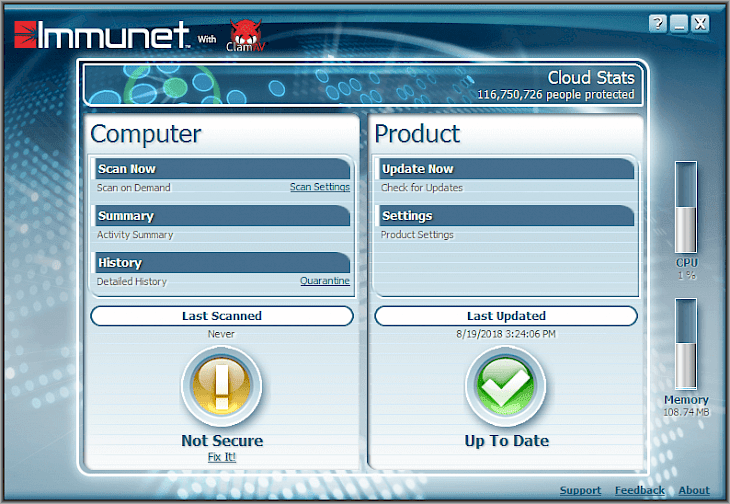
Download Immunet
About Immunet:
Immunet is one of the best malware and antivirus protection system which utilizes cloud computing for providing enhanced community-based security. Join Immunet Community today and even help make the internet safer for all. The program is compatible with all Windows operating systems. Anti-virus supports both Windows architectures- 32-bit and 64-bit versions of these operating systems. Additionally, the app requires an active internet connection for maintaining the most up-to-date threat detection. It utilizes the cloud computing for keeping your security always up-to-date for latest malware including spyware, bots, worms, trojans, viruses, and keyloggers. You will never be bothered for downloading detection updates on your computer.
Community based security helps in bolster threat detection for its users. If the tool detects threat on one user's system, it gets instantly blocked while attacking the entire community. It requires just 10mb of hard disk space, which is up to 35 times less as compared to traditional antivirus solutions, and does not weigh down on your PC. Additionally, it is compatible to your existing anti-virus software for adding an additional layer of protection. It delivers a lightning fast malware protection which will not slow your computer down. No need to download another virus detection file, stay up-to-date by staying connected to Immunet Cloud. The software is designed for easily adapting to new threats with unique signature automation technology. Simply by utilizing a data-driven model via the Immunet Cloud, it has tight feedback loop which streamlines a defense process against establishing and new threats.
Key Features & Highlights:
Malware and virus protection: Immunet is one of the best malware and antivirus protection system which utilizes cloud computing for providing enhanced community-based security. Join Immunet Community today and even help make the internet safer for all.
Stay updated with cloud computing: It utilizes the cloud computing for keeping your security always up-to-date for latest malware including spyware, bots, worms, trojans, viruses, and keyloggers.
No lag: It delivers a lightning-fast malware protection which will not slow your computer down. No need to download another virus detection file, stay up-to-date by staying connected to Immunet Cloud.
Download & Install Immunet:
Download->
You will find a Download button on the top of this page, click on it.
Wait for your download to begin automatically.
Installation->
Once the download is complete, navigate to the Downloads folder.
Now, launch the setup file here to start the installation.
Choose all the settings and then click on the Install button.
Wait for the installation to be complete and then run the application.