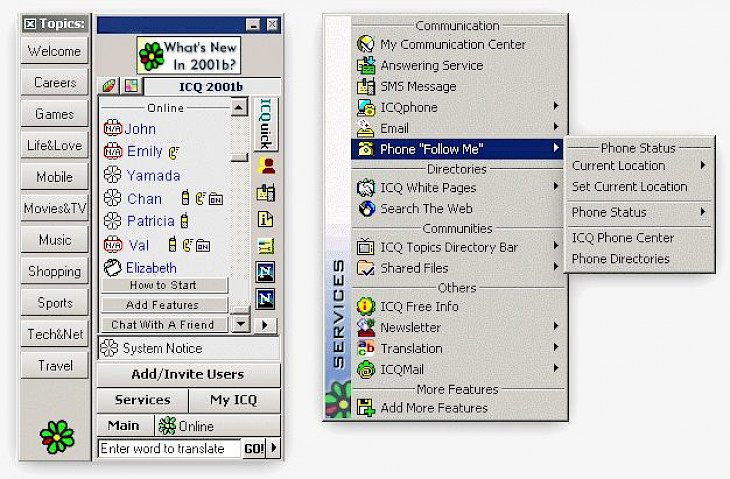
Download ICQ
Various platforms including social media websites and more are developed and launched in the market so that it would be convenient for the users to remain connected with their family and close ones. ICQ is a fantastic platform that helps you to keep in touch with your friends and loved ones. This platform offers free messaging, videos, voice calls, and fun stickers. ICQ will enhance your communication experience with amazing features and tools.
The name ICQ gets from the English expression “I Seek You” and it is considered as among the first instant messenger. If you are someone who is consistently into the web, chats, calls, voice messages, and more, then this would be a great and reliable application for you. With smart replies, ICQ offers you to stay online even with a bad internet connection.
ICQ provides a new evolution to communication. It enables the users to make voice message recognition and group calls up to 30 members.
FEATURES
Free voice and video calls
You can enjoy the free unlimited calling in just a few clicks. ICQ allows the users to use free voice calls and video chat options available in the tool and you can access these features anytime and from anywhere. You will not need to worry about the rates, simply talk as long as you want.
Variety of themes
For a tremendous user experience, you can customize your ICQ. Yes! You heard that right. This fantastic platform offers the user to choose from a wide variety of themes and background colors. You can pick any of the themes that suit your preference and mood. Bright, colorful, or minimalistic it is up to you, what you want to select.
File sharing
This fantastic platform makes your file sharing very easy and convenient. You can directly share or send any type of file directly from your chat window. You will not need to follow the long procedures. Sharing photos, videos, and other media files are fast, safe, and easier.
Social network
ICQ allows the user to operate their social media accounts at one reliable place. You can use this excellent application to connect all your social media accounts and chat with all your friends on this one platform. Instant messaging will be more convenient on ICQ.
Bright and colorful stickers
While texting or chatting, the fun stickers will enhance the user experience. This software provides a ton of stickers and emoticons which are suitable for every mood and helps you to express yourself effectively.
How to install ICQ on your PC?
The PC version of ICQ is available easily on various trusted websites. To install this software on your system, you can follow the guidelines and instructions described below.
Step 1: It is always preferred to install this software from the developer’s official website.
Step 2: Alternatively, open your browser and search “Download ICQ for Windows” in the search box.
Step 3: Now, you will get a list of websites on your search result page.
Step 4: Once you have downloaded the setup file, follow the step-by-step guidelines and instructions to start the installation process and run this software on your system.
Step 5: After following all the steps, click on finish, and now you can use this fantastic software on your Windows operating system.