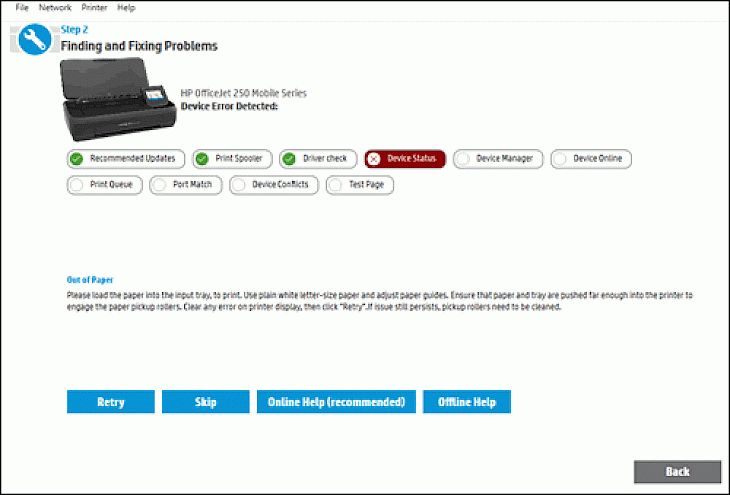
Download HP Print and Scan Doctor
Does your printer or scanner throw tantrums very often? Are you in need of a permanent solution for all the common problems that you are facing from your printer or scanner? Consider the HP Print and Scan Doctor, developed by the Hewlett-Packard Development Team, for all such annoying yet straightforward needs.
To help solve printing and scanning issues, HP Print and Scan Doctor, formerly HP Scan Diagnostic Utility, is a free Windows tool. You can test system manager status, driver search, Windows (WIA) Scan, HP Twain Scan, and HP Scan using HP Print and Scan Doctor. A great free tool to help you manage your HP printer or to repair popular Windows PC printing and scanning issues. There is a range of additional resources and features for HP Print and Scan Doctor to help you solve printer issues.
Features of HP Print and Scan Doctor
The primary function of HP Print and Scan Doctor is to fix your printing and scanning problems for free. The most remarkable features of HP Print and Scan Doctor are given in brief in the section below.
View Valuable Printer and Cartridge Details
With the HP Print and Scan Doctor software, you can check your supply levels and cartridge information, along with related information about your printers like serial number and warranty status.
Diagnostic & Cleaning Services of Printers
HP Print and Scan Doctor literally acts as a doctor for your printer and scanner by running diagnostics to help you realize what is wrong with them. It also cleans your printer internally just by using the software.
Resolves Printer Connection Issues
HP Print and Scan Doctor let you see the printer network connection information whenever you want and also troubleshoots any printer or scanner related firewall issues you face.
All Printer Problems Sorted
HP Print and Scan Doctor claim to solve each of the following error messages that tend to be displayed:
Printer Offline
Print job stuck in the queue
Cannot Print or other printing problems
An error has occurred while communicating with the scanning device
An error occurred communicating with the HP imaging device
The computer is not found
No Computer is Detected
Scan to the computer currently unavailable
Scan to computer is no longer activated
Scan is Unsuccessful
A scanner is not found
Scanner is Unreachable
The scanner couldn't be initialized
Downloading & Installing HP Print and Scan Doctor for Windows PC
Downloading the HP Print and Scan Doctor for your Windows PC
You can seamlessly download the HP Print and Scan Doctor software from the official HP website or any other trustworthy webpage for that matter, absolutely free of cost.
Install HP Print and Scan Doctor for your Windows PC
After the download completes, carry out the following simple steps.
Run the HPPSdr.exe file from the download location on your computer.
After the HP Print and Scan Doctor software open, click Start, and choose your printer.
If your printer isn't listed, you need to turn it on and then click Retry.
If there's a connection problem, you need to follow the instructions provided in the tool.
Depending on your problem, click either the Fix Printing or the Fix Scanning option.
Test results are displayed with prominent icons:
A checkmark signifies your printer passed.
A wrench signifies a problem was found and fixed.
An exclamation mark signifies a test failed and was skipped.
An ‘X’ signifies the printer has a problem. Follow the instructions to fix it.
Now you have the HP Print and Scan Doctor available as a desktop shortcut on your Windows PC for consulting anytime you encounter one of the notorious problems mentioned above. Get all your printer and scanner issues solves in minutes by the HP Print and Scan Doctor!