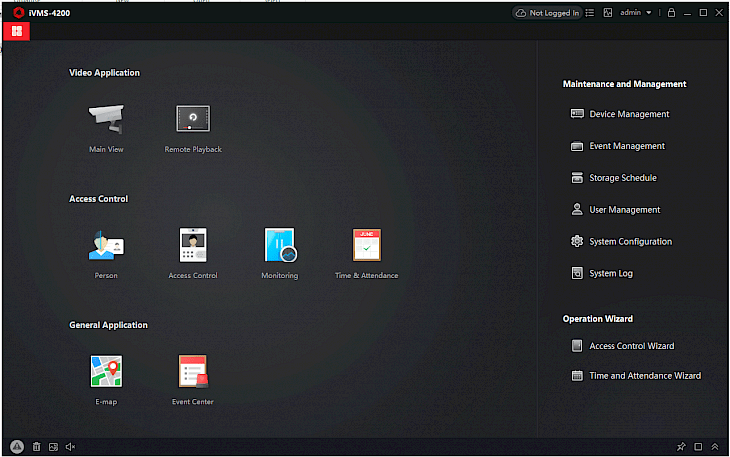
Download Hikvision iVMS 4200
About Hikivision iVMS 4200:
Hikvision iVMS 4200 is versatile client software for a number of Hikvision system types which include video surveillance, access control, license plate recognition, video intercom, people counting, heat mapping, and much more. The software can also connect to online Hikvision devices and can provide multiple functionalities, that include real-time live view, video recording, video content search as well as playback, file backup, audio broadcasting, alarm monitoring, alarm output control, device configuration, and much more. With its flexible, distributed system structure and easy-to-use operations, the client tool Hikvision iVMS 4200 is applied to surveillance projects having a small to medium scale.
Hikvision provides useful tools for customers for promoting operational and installation capability by shortening the time spent on project planning, maintenance, and deployment. From selecting products, calculating storage & bandwidth, configuring devices, choosing the right lens, to backing up & playing back all recorded files, Hik vision tools are specifically designed to ease the daily work for dealers, A&Es, system integrators as well as installers. iVMS-4200 Video Wall Client is a Hikvision video wall management tool. A video wall consists of one-to-many monitors being driven by a Hikvision decoder or a video wall controller. Many video channels from its multiple sources can be displayed on several monitors simultaneously using purpose-built decoders, which eliminate the need for a number of high-end workstations This software facilitates the video wall configuration and manipulation that include PTZ control, scene saving and switching, camera switching, alarm triggered display on the video wall and even freeform roaming windows.
Key Features & Highlights:
Functionalities: The software can also connect to online Hikvision devices and can provide multiple functionalities, that include real-time live view, video recording, video content search as well as playback, file backup, audio broadcasting, alarm monitoring, alarm output control, device configuration, and much more.
Day-to-day applications: From selecting products, calculating storage & bandwidth, configuring devices, choosing the right lens, to backing up & playing back all recorded files, Hik vision tools are specifically designed to ease the daily work for dealers, A&Es, system integrators as well as installers.
Video channels: Many video channels from its multiple sources can be displayed on several monitors simultaneously using purpose-built decoders, which eliminate the need for a number of high-end workstations
Download & Install Hikvision iVMS 4200:
Download->
On your right-hand side, you will find a button saying "Download". Click on it.
On the next page, you will be interrupted to start the download, click on "Start Download".
Your download would automatically begin.
Installation->
After your download is complete, head towards the downloads folder.
Run the setup file.
Go through the installation and changes settings and click on Install.
Once the installation is complete, search for the application in your Windows search and run the application.