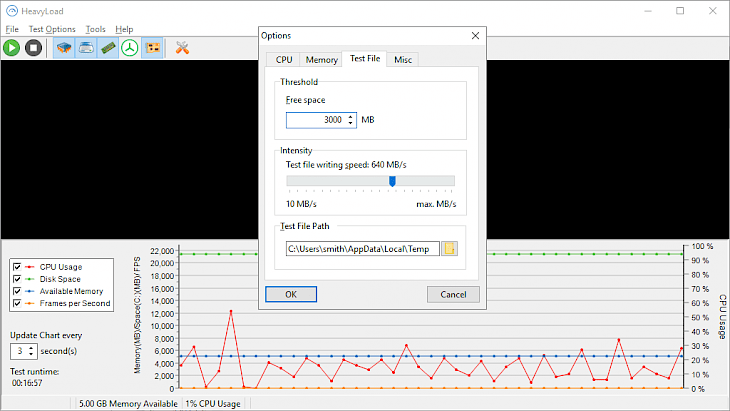
Download HeavyLoad (64-bit)
If you are willing to know how a computer or system behaves when with scarce memory, low-disk space, or high CPU usage, then you can go with a system stress tool. HeavyLoad 64-bit is a freeware stress tool that comes in handy for testing the reliability of the PC’s database server and performance.
This fantastic software checks the reliability of your system. The user-friendly interface makes this software easy to use. Individual test methods available on this platform can be customized to fit the user’s needs. For instance, you can set the program to simulate full load on the CPU. You can check the graphic card processor’s reliability by running a 3D rendered graphic application that enables the user to view how it behaves under heavy load.
FEATURES
Stress CPU
HeavyLoad 64-bit enables the user to use their processor or even a specific number of processor cores to the full capacity. To check the reliability and load on the processor, this fantastic software performs various complex calculations.
Write Test File
You can check how your system behaves when it faces dwindling disk space. This software writes a test file to your hard disk with variable speed. Once the limit is reached you can define the amount of remaining disk space. HeavyLoad overwrites the files again and again until more disk space remains free.
Allocate memory
This amazing system tool helps you to identify how well your computer works with scarce memory. It reserves the memory and allows the user to define how much memory should be kept free and how fast it should be allocated.
Simulate disc accesses
HeavyLoad is a fantastic tool to check how reliable your hard disc is and how much it can take? This software simulates several hits on files and folders on all local disks.
Stress GPU
You may be willing to test the capacity of your graphic card. This software is best for you to check how your graphic card handles stress? HeavyLoad employs a 3-D rendered graphic to simulate high load on your GPU. this will consequently evaluate and detect the graphic card processor capacity.
Analyze the general computer details
HeavyLoad is a fantastic platform representing various information regarding your CPU usage, disc-free space, the frames-per-second rate, and enables you to determine the evolution of these indicators before and during the evolution in real-time.
How to install HeavyLoad in your Windows Operating System?
HeavyLoad is an excellent platform that provides a set of benchmarking tools. The user can use these tools to stress all the system resources and limit them to check the capacity. The PC version of this fantastic software is easily available. To install it in your Windows Operating System, you can follow the guidelines and instructions described below.
Step 1: It is always preferred to install this software from the developer’s official website.
Step 2: Alternatively, open your browser and search “Download HeavyLoad 64-bit for Windows” in the search box.
Step 3: Now, you will get a list of websites on your search result page. You can select any trusted website like filehorse.com to download the setup or .exe file of this software.
Step 4: Once you have downloaded the setup file, follow the step-by-step guidelines and instructions to start the installation process and run this software on your system.
Step 5: After following all the steps, click on finish, and now you can use this fantastic software on your Windows operating system.