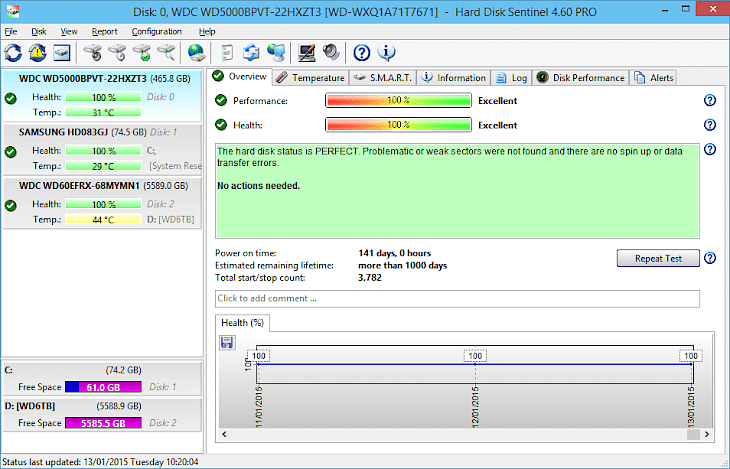
Download Hard Disk Sentinel
If you are looking for software to scan and fix your hard disk drives then you can download Hard Disc Sentinel on your PC. Developed by Heartfelt Development Services, Hungary, this software will provide a detailed report about the condition of your hard disc drive or any other external device connected to your system through USB or any other portable cable.
This software is compatible with multiple operating systems hence you can use this one software to identify any problem that you may be experiencing while using your system.
FEATURES
Hard Disc Sentinel provides a detailed report of every problem diagnosed by this software so that it will be easier for the user to analyze the exact issue.
You can monitor and evaluate the problem in USB sticks and e-SATA drives by using this excellent software.
This software helps you to identify troubleshooting potential issues before it evolves into major problems by generating a single detailed report which mentions the health, temperature, and operational status of the system which you have diagnosed.
This software is also considered as S.M.A.R.T software which signifies Self-Monitoring, Analysis, and Reporting Technology and helps in avoiding potential failures easily.
REQUIREMENTS
Hard Disc Sentinel is one of the best data protection solutions and before installing this software make sure that your system meets the minimum system requirements described, this software is available in 32-bit and 64-bit hence you can choose as per your interest. For downloading the basic requirements are,
Compatible CPU or Pentium
64 MB of system memory
50 MB of hard disc space
To check support hard disc drives you can have a look at hardware compatibility pages.
Operating system: - Windows 10, 8, 7
HOW TO DOWNLOAD?
Hard disc sentinel provides alerts, acoustic management, clock synchronization, and many more essential features for PC. To download this software on your system you can follow the procedure explained below,
Download the hard disc sentinel .exe file format on your system.
You can download the hard disc sentinel software from any trusted website.
Once the downloading of the .exe file of this software gets complete, locate the file in your convenient folder.
Now you can run this software on your PC. Although the procedure to install this software on your system is lengthy and time taken but you have to be careful and follow the step-by-step guidelines provided to download this software successfully on your system.
This software provides a one-month trial to its users and after the completion of this period, you will need to purchase a hard disc sentinel. The main drawback of this software is, you cannot access all its features during the free trial and secondly, this software cannot detect common issues including the virus or malware. Overall hard disc sentinel is a good choice if you want to detect the problem as it provides a detailed text report and also guarantees early detection and prevention so that you can easily diagnosed and analyzed the problem before it transforms into a major issue.