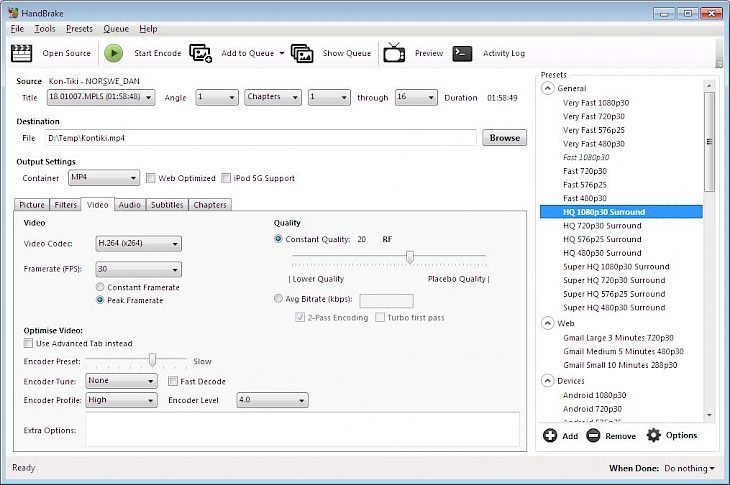
Download HandBrake (32-bit)
About HandBrake:
HandBrake is a free and an open-source tool to convert video files from nearly any of the format to a selection of the modern, widely supported codecs. It allows anyone to easily prepare the camera videos to be played on wide variety of devices, which includes all versions of iPhones, iPads, Android phones, Android tables, Apple TVs, and more. Ofcourse, the app has full support for one of the most popular video conversion process of all time, transfer of movies from your DVD to your hard drive by simply converting them to files in MPEG-4 format. There are so many video filters that one can apply including detelecine, deinterlace, grayscale, deblock, and so on. Also, there are several options in setting the video codec, quality and framerate, mixdown, sample frequency rate, audio codec and bitrate.
HandBrake was originally created in the year 2003 by Eric Petit who made the app exclusively for shortly lived BeOS operating system, but it was shortly after ported to MacOS, Windows, and Linux (Ubuntu). Petit continued to be active on the development of this app until 2006 when he had left and enabled its community continue working on updates. Today, after many years and turbulent state of being in development, the software still successfully represents one of most popular video conversion tools on the market, with full support for many features which make the conversion process easy as well as intuitive. Even still, this tool remains to be 100% free and regular updates continues to expand the capabilities to work with all the currently popular video as well as audio codecs on market.
Key Features & Highlights:
Platform support: It allows anyone to easily prepare the camera videos to be played on wide variety of devices, which includes all versions of iPhones, iPads, Android phones, Android tables, Apple TVs, and more.
Video filters and effects: You can apply a number of great video filters (detelecine, decomb, deinterlace, denoise, grayscale, deblock), as well as set video codec, quality and framerate, mixdown, sample frequency rate, audio codec and bitrate.
Free: Even still, this tool remains to be 100% free and regular updates continues to expand the capabilities to work with all the currently popular video as well as audio codecs on market.
Download & Install HandBrake:
Download->
Click on the "Download" button that is present at the right side of the page and wait for the download to begin.
On the next page, you will be asked to start the download, click on "Start Download".
Installation->
After the completion of the download, head to the Downloads folder on your computer.
Now, begin the installation process by running the setup file.
Go through the installation instructions and select the settings as per your preference, then click on Install.
Once it is is complete, launch the application on your PC.