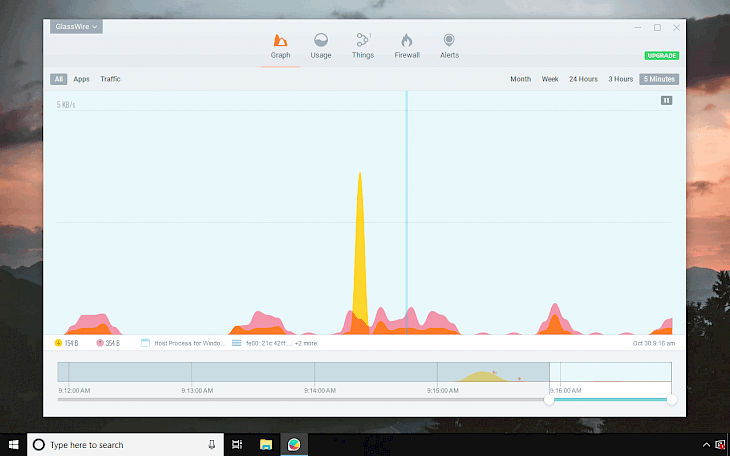
Download GlassWire
GlassWire's firewall reveals all your network activity so you can easily see what your computer is doing in the background. GlassWire's firewall shows you what current and past servers your computer is communicating with so you can see potential threats and block them if necessary.
GlassWire reveals hosts that are known threats, unexpected network system file changes, unusual application changes, ARP spoofing, DNS changes, and alerts you to the problem so you can take action. GlassWire can also remotely monitor and help protect servers or other computers far away.
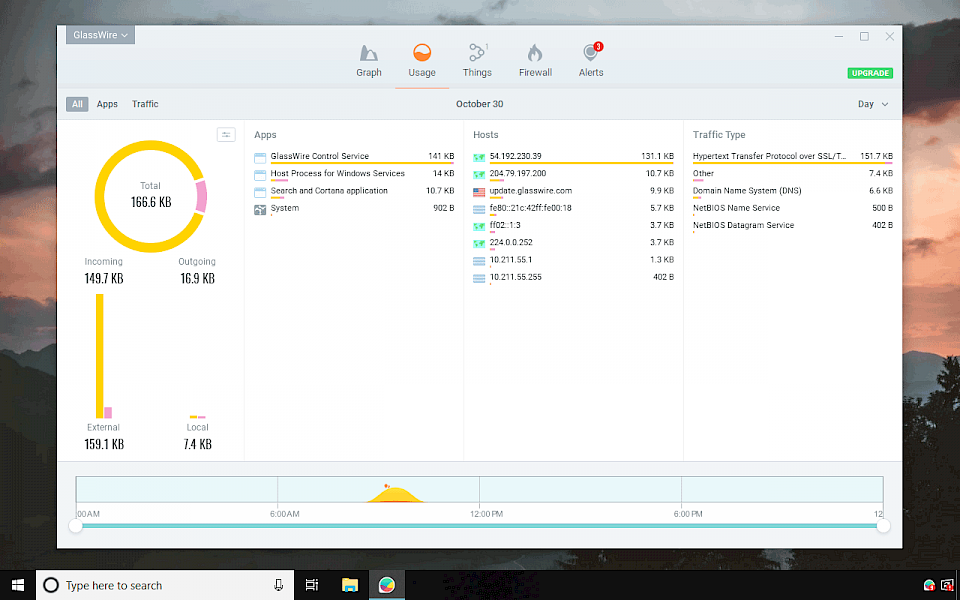
Install GlassWire on your server or remote PC and look out for unexpected threats or problems. If you see unexpected activity you can block it with GlassWire's firewall.
You can also keep track of your daily, weekly, or monthly bandwidth usage is easy with GlassWire. Go to the usage tab to see what apps, traffic, or hosts are using the most bandwidth.
GlassWire’s network monitor visualizes your current and past network activity by traffic type, application, geographic location, all on a beautiful and easy to understand graph.
Go back in time up to 30 days and see what your computer or server was doing in the past. Click the graph to see details of what app or network event caused a spike in network activity.
GlassWire also has a toolbox of network security checks like system file change detection, device list change detection, app info change detection, ARP spoofing monitoring, and we're just getting started.
The firewall also alerts you if your computer or server is communicating with a known IP or domain threat. We're working hard on adding many more intrusion detection rules to GlassWire in the future.