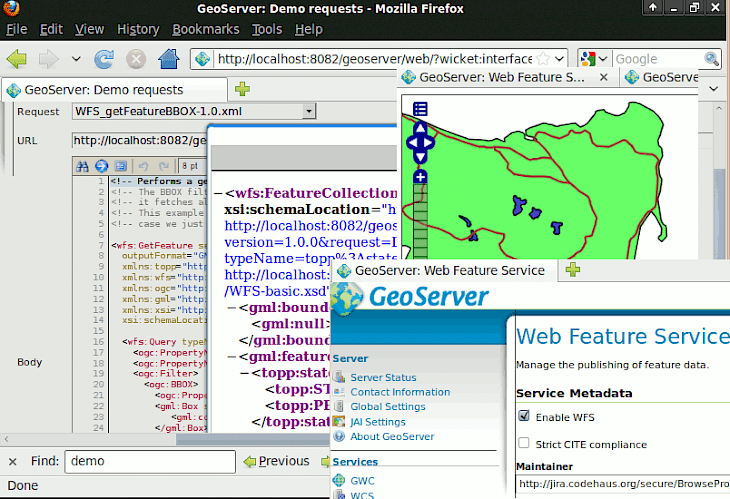
Download GeoServer
About GeoServer:
GeoServer is one of the best Java-based software server which allows users to view and edit the geospatial data. By using open standards set forth by Open Geospatial Consortium (OGC), GeoServer lets you experience great flexibility in map creation and your data sharing. It allows you to display spatial information to the world. By implementing the Web Map Service standard, the app can create maps in variety of output formats. OpenLayers is a free mapping library, integrated into the tool, which makes map generation quick and easy. The tool is built in Geotools, an open-source Java GIS toolkit.
The app is a free software. This significantly lowers financial barrier to entry as compared to traditional GIS products. Additionally, not only is it available free of charge, but it also is open source. Bug fixes and feature improvements in open-source software are highly accelerated as compared to traditional software solutions. Introducing GeoServer in your organization also prevents program lock-in, saving costly support contracts throughout the way. It can display data on any popular mapping applications such as Google Earth, Yahoo Maps, Google Maps and Microsoft Virtual Earth. Also, in addition, Geo Server can connect to traditional GIS architectures like ESRI ArcGIS.
Key Features & Highlights:
Open Standards by OGC: By using open standards set forth by Open Geospatial Consortium (OGC), GeoServer lets you experience great flexibility in map creation and your data sharing. It allows you to display spatial information to the world.
Web Map Service: By implementing the Web Map Service standard, the app can create maps in variety of output formats. OpenLayers is a free mapping library, integrated into the tool, which makes map generation quick and easy.
Free: The app is a free software. This significantly lowers financial barrier to entry as compared to traditional GIS products. Additionally, not only is it available free of charge, but it also is open source.
Additional Features: Introducing GeoServer in your organization also prevents program lock-in, saving costly support contracts throughout the way. It can display data on any popular mapping applications such as Google Earth, Yahoo Maps, Google Maps and Microsoft Virtual Earth. Also, in addition, Geo Server can connect to traditional GIS architectures like ESRI ArcGIS.
Download & Install GeoServer:
Download->
On your right-hand side, you will find a button saying "Free Download". Click on it.
On the next page, you will be interrupted to start the download, click on "Start Download".
Your download would automatically begin.
Installation->
After your download is complete, head towards the downloads folder on your PC.
Run the setup file, if prompted by User Account Control, click on yes.
Go through the installation and changes settings as per your preferences and click on Install.
Once the installation is complete, search for the application in your Windows search and run the application.
If you liked the application, you are most welcomed to submit your responses below. Thanks for downloading.