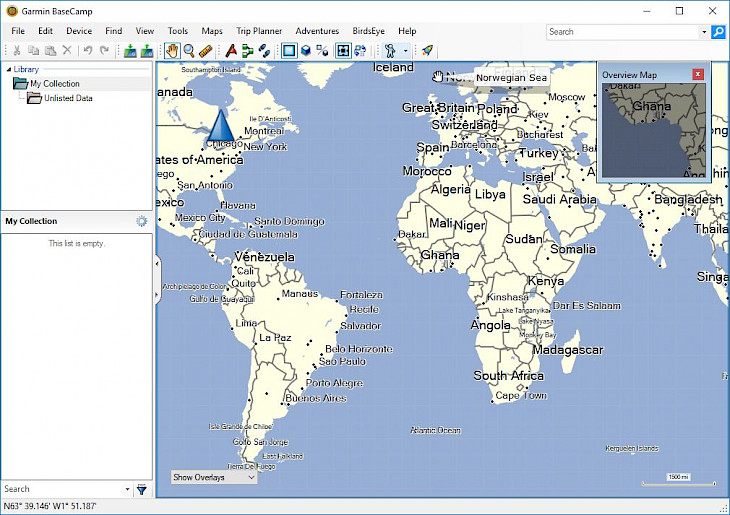
Download Garmin BaseCamp 4.6.2
About Garmin BaseCamp:
Make the most out of your next outdoor activity and relive the trips you have taken. Garmin BaseCamp allows you plan outdoor activities, share your adventures with others and organize your data. Use Garmin BaseCamp app to plan your next hiking, motorcycling, driving, biking, or off-roading trip. You can view maps, mark waypoints and tracks and plan routes right from your computer and transfer them to your device.
BaseCamp displays all your topographic map data in 2-D and 3-D on your computer screen, which includes contour lines and even elevation profiles. Load your map data from your mobile device, import maps you have downloaded or purchased on a DVD or microSD card. Consider the TOPO series maps, that offer detail on scale of either 1:100,000 or 1:24,000. The app lets you geotag photos, and associate them with specific waypoints. You can even see the precise scenery at any given location. Transfer all photos to your handheld device, publish them directly to Picasa, and email your geotagged photos to friends or family so they can find the way right to your favourite spots in future. Garmin Adventures provides free and interactive way to share your hikes, road trips, bike rides and much more. Using the program, you can combine track logs, geotagged photos, YouTube videos, waypoints and more into an adventure which gets published online. You can email a link to your adventure to your friends and family, share them on social media sites and even post it on your favourite forums.
Key Features & Highlights:
Tour Planner: Use Garmin BaseCamp app to plan your next hiking, motorcycling, driving, biking, or off-roading trip. You can view maps, mark waypoints and tracks and plan routes right from your computer and transfer them to your device.
Transfer map: Load your map data from your mobile device, import maps you have downloaded or purchased on a DVD or microSD card. Consider the TOPO series maps, that offer detail on scale of either 1:100,000 or 1:24,000.
Share map: You can email a link to your adventure to your friends and family, share them on social media sites and even post it on your favourite forums.
Other Features: Garmin Adventures provides free and interactive way to share your hikes, road trips, bike rides and much more. Using the program, you can combine track logs, geotagged photos, YouTube videos, waypoints and more into an adventure which gets published online.
Download & Install Garmin:
Download->
Look for the Download button and then click on it to start the download. Wait for a few minutes for the download to get completed.
Installation->
Once the download is done, navigate to the setup file for the application in the Downloads folder.
Double-click on this file to start the setup process.
Make sure to follow all the steps as shown on your screen and then click on the Install button.
Once installation is done, find the application and launch it on your desktop.