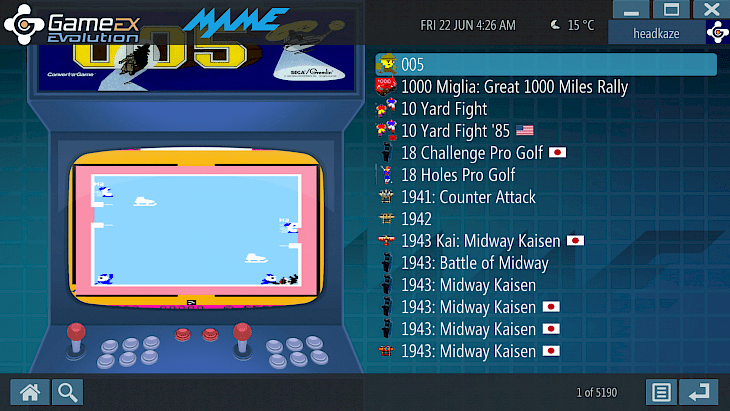
Download GameEx
About GameEx:
GameEx is considered to be one of the most powerful, stable, as well as feature-rich gaming and a front-end emulator launcher for MAME, GameBase, PC Games, Daphne, and all command line-based games emulators, with being a complete Home Theatre PC plugin for the windows media center. It is designed for being used seamlessly with its arcade controls and various products and also has a fully-featured touchscreen and tablet support suitable for being used as CarPC and touchscreen frontend. GameEx is available as the free or enhanced registered version. The app was created in 2003 and has been inactive development ever since. It started its life as an arcade-only emulator front end for arcade cabinets as well as HTPC setups. Since then, it has grown phenomenally, and now it supports all retro game systems, online game services like Steam, Uplay, Origin, and boasts many of its HTPC features. Plug-In support includes advanced LCD/LED, Ultrastick, and a hardware monitor rotation, all included in the standard install.
Full-featured database-driven front-end for GameBase and collections (video). Full integration with Game Ex Arcade instantly and even automatically adding over 3,500 flash games with all new games added daily. Jukebox supports all the formats with visualizations and also offers integration with iTunes and the windows media player. Advanced formats Video Player with the support for different audio as well as subtitle streams. YouTube module. Easily browse search and then play YouTube content using its simple controls. Advanced multi-process-based attract mode or screensaver. Multiple languages, or custom languages. Theme Editor offers to skin. Both advanced configuration and an easy setup wizard.
Key Features & Highlights:
Feature-rich: GameEx is considered to be one of the most powerful, stable, as well as feature-rich gaming and a front-end emulator launcher for MAME, GameBase, PC Games, Daphne, and all command line based game emulators.
Plug-in support: Plug-In support includes advanced LCD/LED, Ultrastick, and a hardware monitor rotation, all included in the standard install.
Player integration: Jukebox supports all the formats with visualizations and also offers integration with iTunes and the windows media player.
Other features: Advanced formats Video Player with the support for different audio as well as subtitle streams. YouTube module. Easily browse search and then play YouTube content using its simple controls.
Download & Install GameEx:
Download->
Click on the button saying "Download".
On the next page, click on "Start Download".
Your download would automatically begin.
Installation->
After your download is complete, go to the downloads folder.
Run the setup file.
Go through the installation and change settings and click on Install.
Once the installation is complete, search for the application in your Windows search and run the application.