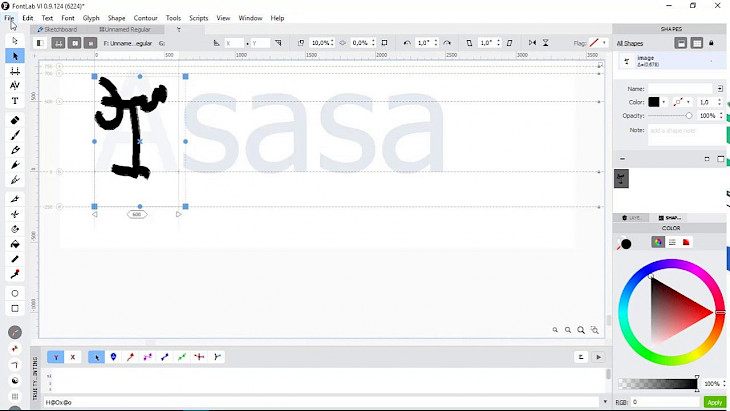
Download FontLab
About FontLab:
FontLab is a professional font editor tool and font maker tool, that is crafted for type designers and even font geeks. It lets you create, modify, draw, space, kern, open, hint and export desktop, web, colour and variable OpenType fonts for Unicode writing system, from Cyrillic, Latin, and Greek, to Arabic, Hebrew as well as Indic, all the way to Chinese, Japanese, symbols, emoji, and icons. Get the most powerful toolset and most robust features for type design. The tool is an integrated font editor for the macOS and Windows which helps you create fonts from the start to finish, from simple design to a really “ultra-bold” complex project, and it brings a spark of magic in type design. It is available as 30-day free fully-functional trial. With FontLab Studio, users can now print, synchronize text across more than one windows with Echo Text, override and even add custom OpenType tables using new Tables panel, quickly add as well as edit classes in improved Classes panel, restore your panels when you open VFC/VFJ, create OpenType Symbol‐encoded fonts, and much more.
Apply the Power Brush to “skeleton” contour for live and adjustable calligraphic strokes. Control the angle and the thickness of the brush, tweak it even after you have drawn. Save Power Brush presets and then apply them to the other contours across your fonts. Pencil is radical new sketching tool. Trim, modify, smooth, adjust, tweak. Nothing gets in way of creative and successive approximation, especially not usual constraints of wrangling the Bézier curves.
Key Features & Highlights:
Languages & symbols: OpenType fonts for Unicode writing system, from Cyrillic, Latin, and Greek, to Arabic, Hebrew as well as Indic, all the way to Chinese, Japanese, symbols, emoji, and icons.
Platforms: The tool is an integrated font editor for the macOS and Windows which helps you create fonts from the start to finish, from simple design to a really “ultra-bold” complex project, and it brings a spark of magic in type design.
Other features: With FontLab Studio, users can now print, synchronize text across more than one windows with Echo Text, override and even add custom OpenType tables
Download & Install FontLab:
Download->
On your right-hand side, you will find a button saying "Download". Click on it.
Your download would automatically begin.
Installation->
After your download is complete, head towards the downloads folder on your PC.
Run the setup file.
Go through the installation and changes settings as per your preferences and click on Install.
Once the installation is complete, search for the application in your Windows search and run the application.