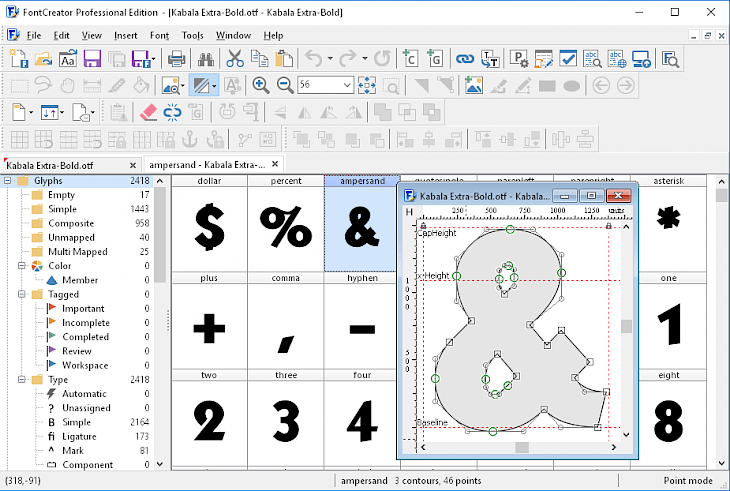
Download FontCreator (64-bit)
FONTCREATOR is the world’s most popular font editor with more than five million downloads to date. The software allows the user to create and edit any kind of OpenType and web fonts. The software also consists of an advanced feature set makes it the tool of choice for professionals, with its intuitive interface being made straightforward enough for users at any kind of expertise level. Whenever the user creates or open a font, the software displays an overview of all available characters, and the user can simply add missing characters, or select an existing character, and modify its appearance. The user can also import any type of scanned images of the user’s signature or company logo, or make a font from their own handwriting. The software can also help the user fix character code-points, font names, glyph names, and kerning pairs. With the help of the software, the user can also preview their typefaces before any kind of installation. The software’s OpenType features are preserved on opening a font, and the user can use the OpenType Designer to visual edit the features and lookups. This feature’s proofing tool allows the user to quickly track down and correct text layout issues. The software also supports both quadratic- and cubic-based contours and has several smart features to ensure smooth connections where the user needs them. The validation features help the user locate and fix possible outline issues. Being a true native font editor by nature, there is no need to buy or install third-party tools or extensions.
Features of FONTCREATOR
Font Overview with Categories: The software contains glyph and character category panel that gives the user quick and easy access to the glyphs, character subsets and Unicode ranges.
OpenType, TrueType and Web fonts: The software supports Open Type, True Type and Web Open Font Format (WOFF and WOFF2) fonts which can be used on Windows, Mac OS X, Linux, and in all types of modern web browsers.
Design High-Quality Fonts: The software contains both standard and professional editions that include font validation features which enable the user to improve the quality of their fonts by locating and solving common glyph problems.
Optimize Contours: The software also consists of optimizing glyph outlines that will reduce the number of points that make up the contour.
Import Vector Images: The software also consists of high-quality vector graphics can be easily imported and can be even copied and pasted in between the software and the user’s choice of vector editing software.
Import Raster (bitmap) Images: The software allows the users to import scanned images and convert them into glyphs after which the user can create their own handwriting font by scanning their handwriting and import it into the software.
Installation Requirements for FONTCREATOR
To install the FONTCREATOR on PC, make sure that the following requirements are met by the user in the PC desktop.
PC – Make sure that your PC is on Windows 7 or higher with at least 4 GB of RAM.
Compatibility Mode is enabled.
How to Download FONTCREATOR on Windows
Follow the below steps to download and install the FONTCREATOR on your PC:
Go to Font Creator’s website, and go to Downloads.
Click on Download Now.
Select ‘Save’ to download the program. The file will be saved in the Downloads folder.
If you want to save in a specified folder on your desktop, then click on ‘Save As’ and select the folder you want the program to be saved.
After the download is complete click on the .exe file.
The installation process will start.
Run the installation package.
Wait until the update completes
Follow the Windows installation instructions and select options accordingly.
Click on Finish to complete the installation.
The program icon will appear on the desktop.
Select the icon to start the application.