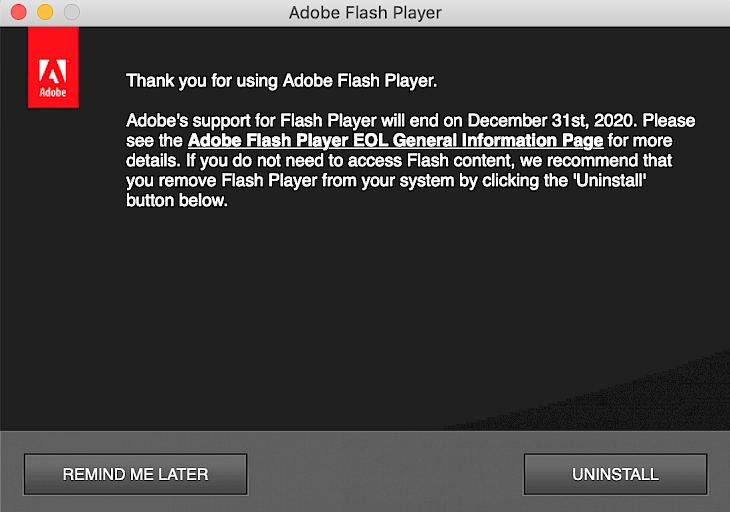
Download Flash Player (Opera/Chrome)
About Flash Player (Opera/Chrome):
Adobe Flash Player for Opera and the Chrome browser is the standard to deliver high-impact, rich Web content. Designs, application user interfaces and animation are deployed immediately across all the browsers and platforms, attracting as well as engaging users with rich Web experience. It supports a number of data formats including AMF, SWF, JSON and XML. The multimedia formats that are supported by Flash Player are MP3, FLV, JPEG, PNG, GIF, and RTMP. The other features that are supported include the accelerated graphics rendering, multi-thread video decoding, and a webcam support for StageVideo. Adobe Flash Player even enables greater privacy controls, by utilizing protected HTTP Dynamic Streaming. Installed on over 1.3 billion systems, Flash Player is standard for delivering high-impact and rich Web content. Download the Flash Player offline installer for your PC now.
Ensure that your Flash Player installation is completely secure and up to date. Simply, select "Allow Adobe to install updates" during installation process or choose the option anytime in the multi-platform control panel.
Take gaming to the next level with Player's incredible Stage 3D graphics. Very Smooth, responsive, and incredibly detailed games are just a click away. Adobe added a support for game controllers. Come get your game on! Experience hardware accelerated and HD video with perfect playback by using the platform. Recent improvements enable supported Flash content as well as games for continuing to deliver responsive feedback when your CPU is maxed.
Key Features & Highlights:
Supported formats: It supports a number of data formats including AMF, SWF, JSON and XML. The multimedia formats that are supported by Flash Player are MP3, FLV, JPEG, PNG, GIF, and RTMP.
Privacy: Adobe Flash Player even enables greater privacy controls, by utilizing protected HTTP Dynamic Streaming.
More features: There are other features also such as multi-thread video decoding, accelerated graphics rendering, and webcam support for StageVideo.
Download & Install Flash Player:
Download->
Go to the button saying "Download". Click on it.
On the next page, you will be interrupted to start the download, click on "Start Download".
Your download would automatically begin.
Installation->
After the completion of the download, head to the downloads folder.
Run the setup file.
Go through the installation and changes settings as per your preferences and click on Install.
Once the installation is complete, search for the application in your Windows search and run the application.
If you liked the application, you are most welcomed to submit your responses below. Thanks for downloading.