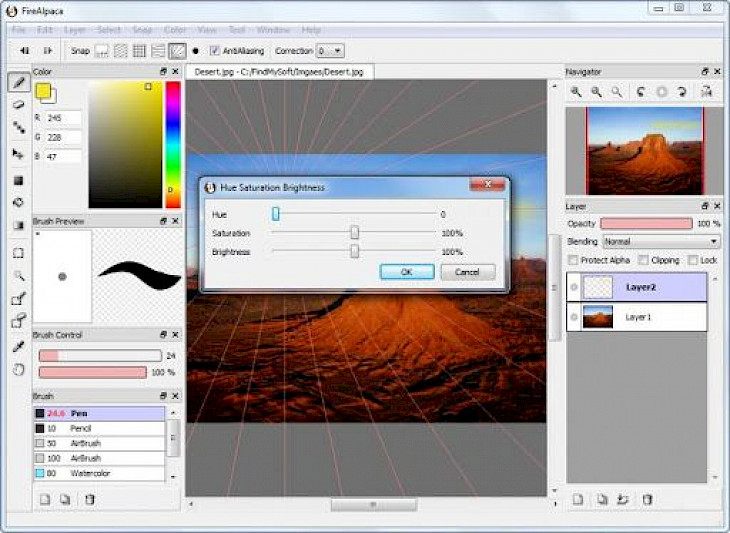
Download FireAlpaca (32-bit)
About FireAlpaca:
FireAlpaca is one of the best free paint software which is compatible with both Windows and Mac systems, allowing it to reach a more significant number of audience. Simple yet powerful, the application's tools and controls will enable you to draw any illustration on your mind quickly. FireAlpaca is a wide-spread paint tool which is available in 10 different languages and compatible with both Mac and Windows systems. The application is updated frequently, allowing you to experience new and convenient tools one after another.
Pen, pencil, watercolour and Airbrush are ready to be used in the default setting. You can also customize your pens, to get a user-friendly experience. Soft-edged watercolour and Crisp stroke with the pen are some of the most renowned brush types. The program is elementary to use, and there is no need for tricky controls at all. The application is highly recommended for the paint tool beginners. Not just novices, but the advanced users too can make creative use of the application to bring out their imagination. The application is entirely free to use. You need a computer with FireAlpaca installed, and you are good to go! The application is lightweight, and it runs smoothly even on low-end PCs, allowing the users a lag-free and responsive experience. You can add various effects with brushes with your patterns or images. You can also create unexpected designs using the symmetric brush and rotational symmetric brush pattern. You can also create GIF animations from. PNG images using AlpacaDouga. The AlpacaDouga not only allows you to create GIF animations from the GIF file, but it also allows you to make them using .jpg and .png files.
Key Features & Highlights:
Simple & Powerful: FireAlpaca is one of the best free paint software which is compatible with both Windows and Mac systems, allowing it to reach a more significant number of audience. Simple yet powerful, the application's tools and controls will enable you to draw any illustration on your mind quickly.
For novices & advanced users: The application is highly recommended for the paint tool beginners. Not just newbies, but the advanced users too can make creative use of the application to bring out their imagination.
Lightweight: The application is lightweight, and it runs smoothly even on low-end PCs, allowing the users a lag-free and responsive experience.
Brushes: You can add various effects with brushes with your patterns or images. You can also create unexpected designs using the symmetric brush and rotational symmetric brush pattern.
Download & Install FireAlpaca:
Download->
On your right-hand side, you will find a button saying "Free Download". Click on it.
On the next page, you will be interrupted to start the download, click on "Start Download".
Your download would automatically begin.
Installation->
After your download is complete, head towards the downloads folder on your PC.
Run the setup file, if prompted by User Account Control, click on yes.
Go through the installation and changes settings as per your preferences and click on Install.
Once the installation is complete, search for the application in your Windows search and run the application.