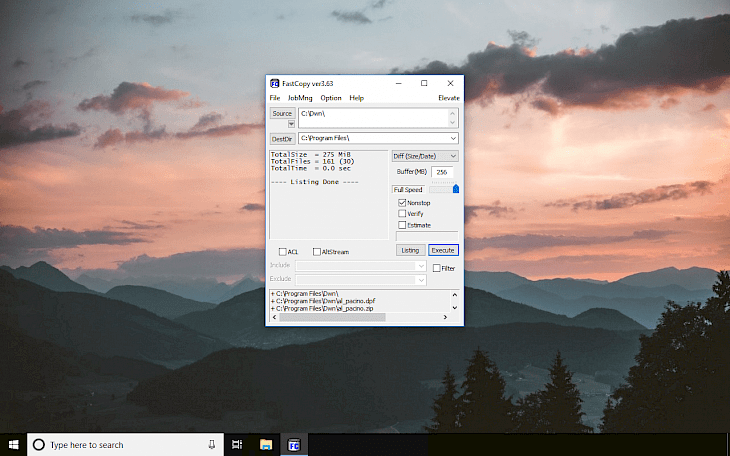
Download FastCopy
FastCopy is the fast copy and backup software available on Windows. This program will automatically select different copy methods according to whether the source and DestDir are in the same or different (HDD or SSD).
FastCopy works really fast and it doesn't slow other programs running in Windows, because all reading and writing operations are processed with no OS cache. The program can achieve read and write performance close to the device limit.
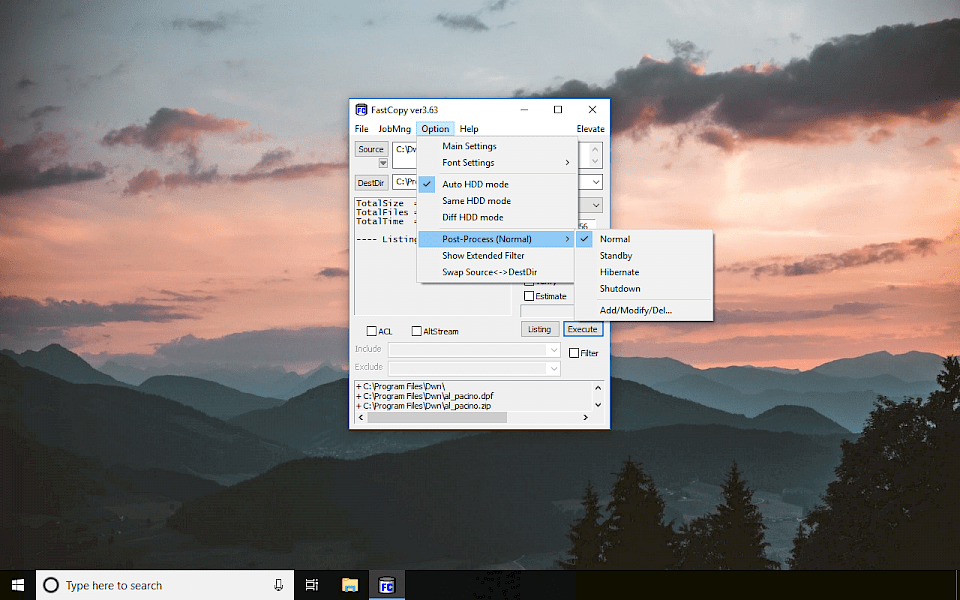
It runs fast and does not hog resources because MFC is not used. This copy and backup program is created using Win32 API and C Runtime only. Include/Exclude Filter (UNIX Wildcard style) can be specified, and from version 3.0 or later, a relative path can be specified.
You can also specify two or more files/dirs in the Source field by describing a pathname line by line. If you want to add files/dirs to the Source field by using drag and drop, simply drop while pushing CTRL.
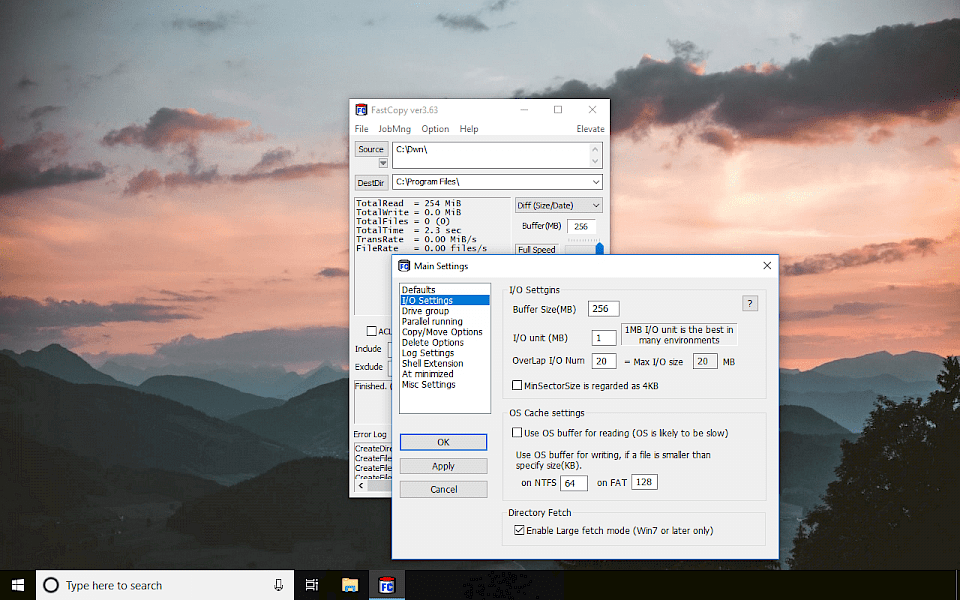
In sync mode, destination files that do not exist with the same filename in source directories, are deleted forcibly without confirming. In delete mode, target files and directories are deleted forcibly without confirming. Moreover, you can run the program from the command line.
FastCopy can include or exclude the copy target files/directories that match/unmatch by filters. Select the "listing" button to confirm the copy target files/directories list. Copy if size or date is different, or it does not exist. In addition, delete all destination files/directories that do not exist in Source.