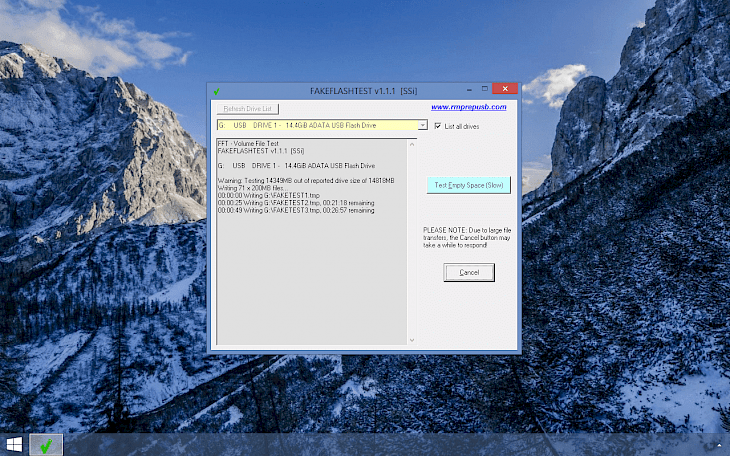
Download FakeFlashTest
FakeFlashTest is free software to verify the real capacity of SD memory cards and flash drive media. The program verifies the actual capacity of the disk by writing blocks of data with a size corresponding to the declared capacity of the media.
Download FakeFlashTest for Windows and test the actual memory size of USB Flash Drives and SD cards. The tool works on a 64 and 32-bit system and was tested to operate from Windows XP and up to Windows 10 systems.
The password to unzip the Fake Flash Test file is: fake.
The software was created to identify false data storage media that appear more frequently on Internet auctions unscrupulous traders. Test USB flash drive capacity. Carriers having a capacity of eg. 64 GB, in fact, offer a record of up to 1 GB of data. Displaying inaccurate information regarding the system disk capacity is the result of a suitable memory mapping.
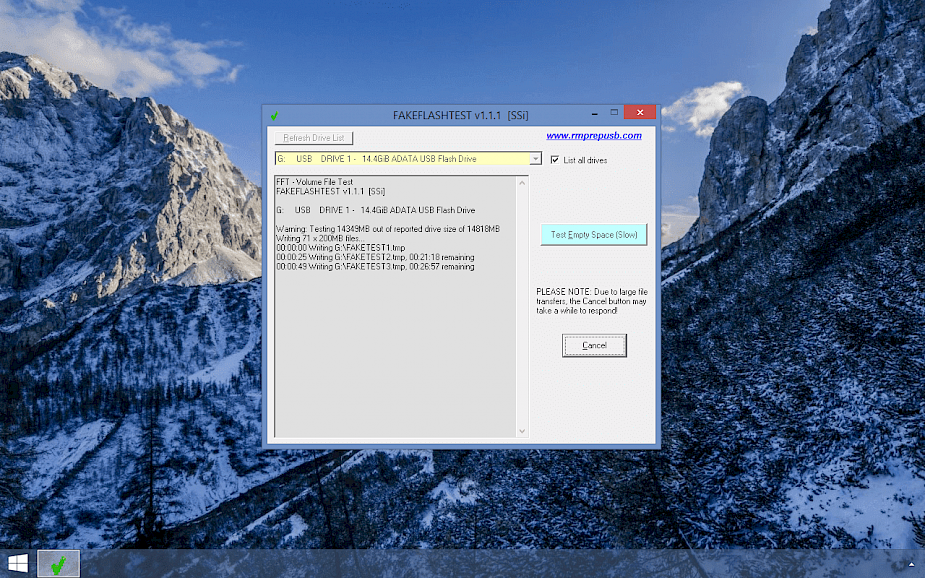
FakeFlashTest during the review process overwrites all data carriers. Before starting the process to verify the capacity of the selected drive or SD card, please make a copy of all stored files. Fake Flash Test download is compatible with 32-bit and 64-bit Windows.
Fake Flash Test makes a USB fake flash test and informs you about the real storage capacity of the Flash drive. It's really simple to use. Insert the Flash drive to USB, run Fake Flash Test software, and click Test Empty Space. This will take some time but you will receive in return the information about the real storage capacity of your Flash drive. FakeFlashTest works also with SD cards.
Overall, FakeFlashTest is my personal favorite fake flash test tool. It makes exactly what the name stands for. It's a simple program that I always use to check if the USB Flash drive offers the declared storage capacity. On the market, we can find a lot of cheap USB Flash drives like storage capacity 32 GB but in real life, you can't save there more than 300 MB of data.