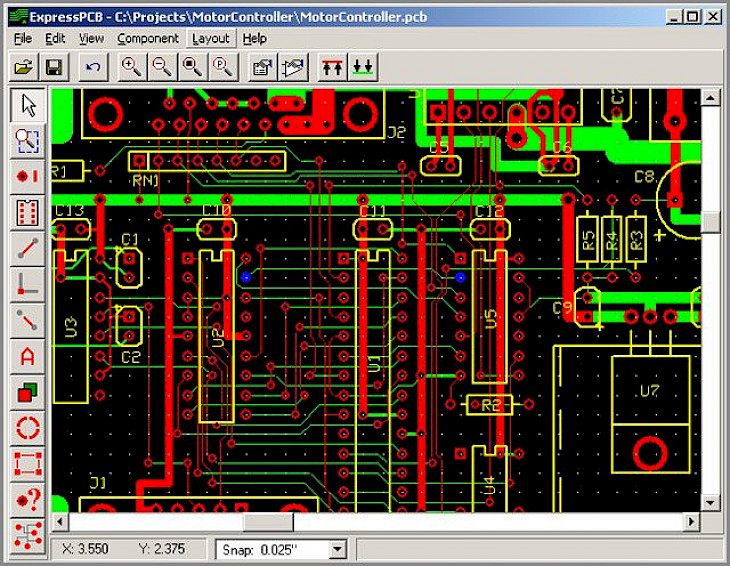
Download ExpressPCB
ExpressPCB was developed to designed layouts for circuit boards. You must hear about the circuits, right? The circuit boards are fitted inside the electronics device and responsible for these devices’ various activities and operations. Various Professionals like Engineers use ExpressPCB to create and design electric circuits for various projects.
The circuits designed by using this software are printed on the PCB board. This application offers a wide variety of tools and features that helps the user to create clear and detailed circuit boards. If you are a beginner, then you can use the few sample templates already available on this platform. For those who are new to printing the circuit board and not sure of the components to use, the component manager option is useful for them. The component manager has a handy and useful list of the components in the library.
If you want to do some experiments and want to add the components that are not available on this program, this fantastic software allows you to design the custom components to make your project more effective. There are few advanced and powerful features offered by this software that enable the precise placement of the components on the user’s design.
The schematic link available on the ExpressPCB classic helps the user access this program quickly and minimal setup will be required to complete the design.
The procedure of laying out the PCB is effortless. You will not need any prior knowledge. You only have to select the components and their position on the circuit board. Then add the traces, edit the layout, and finally order your PCBs.
FEATURES
2-4 layers
For layout, you will get a schematic link.
Min Via/ Pad .008”/ 0.26”
Min Drill Hole .0135”
On the internal layer, you will get a plane layer.
Top silk only
How to install ExpressPCB on your system?
ExpressPCB provides a reliable and robust platform for those inclined in circuit board designing and manufacturing. This fantastic program provides all the essential smaller design elements and tools that enhance the flexibility to create the circuit boards.
It will be convenient to design and create the electric circuits on the desktop or computer screen. To install this software on your Windows 7, 8, 10 operating system you will need to follow the guidelines described below.
Step 1: Thankfully PC version of this software is available easily. You can install this browsing application from its official website.
Step 2: Alternatively, open your browser and search “Download ExpressPCB for Windows” in the search box.
Step 3: Now, you will get a list of websites on your search result page. You can select any trusted website like filehorse.com to download the setup or .exe file of this software.
Step 4: Once you have downloaded the setup file, start the installation process and follow the step-by-step guidelines and instructions to run this software on your system.
Step 5: After following all the steps, click on finish. You can now use this powerful and useful program on your system.