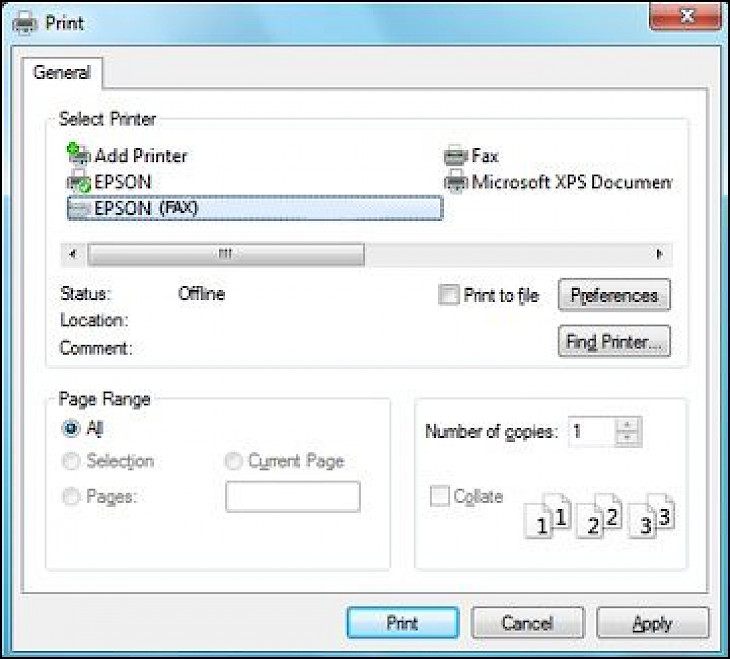
Download Epson Fax Utility
About Epson Fax Utility:
You can set up FAX Utility for Windows for use along with your product. Before using the Epson Fax Utility for Windows, you need to make sure you have set up all the fax features on your product using product control panel. Also, first confirm that you will be able to send and receive faxes using this control panel. You can set up product's basic fax settings using Fax Setting Wizard. The wizard is automatically displayed when this product is turned on for the very first time. You can even change these settings individually through the Fax Settings menu. Click Select Printer and then follow the on-screen instructions for transferring your product's fax settings onto the FAX Utility. Follow prompts that appear on your screen to enter your fax header info and select your fax settings. You can download and install Epson Fax Utility for your PC today and enjoy it now.
Epson FAX Utility is simple application for the owners of EPSON printers which include fax functions. With the help of the utility users will be capable of sending all types of documents, including tables and drawings, or be them plain text, anywhere across the globe. Epson FAX Utility is freeware fax sender tool download filed under the printer software and is made available by Epson for the Windows. The review for Epson FAX Utility isn’t completed yet, but it has been tested by an editor here on PC.
Key Features & Highlights:
Setting wizard: You can set up product's basic fax settings using Fax Setting Wizard. The wizard is automatically displayed when this product is turned on for the very first time. You can even change these settings individually through the Fax Settings menu.
Simple and robust: Epson FAX Utility is simple application for the owners of EPSON printers which include fax functions.
Other features: With the help of the utility users will be capable of sending all types of documents, including tables and drawings, or be them plain text, anywhere across the globe.
Download & Install Epson Fax Utility:
Download->
On your right-hand side, you will find a button saying "Download". Click on it.
Your download would start automatically.
Installation->
After your download is complete, head towards the downloads folder on your PC.
Run the setup file.
Go through the installation and changes settings and click on Install.
Once the installation is complete, search for the application to run the application.