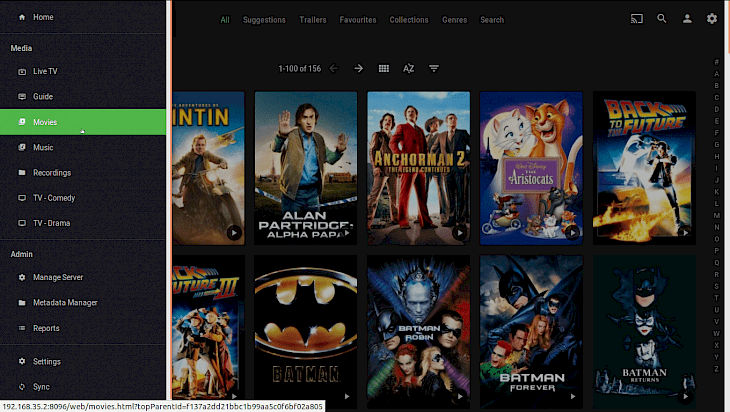
Download Emby Server
To help you manage your personal media collections, such as home videos and images, Emby Server is built. Practical tools for managing your content, users, uploading, protection, and more. Built for smartphones, tablets, and wide displays, the Emby Server dashboard helps you to access your media anytime, anywhere.
It has never been easier to pull together all of your home videos, songs, and pictures in one place. Your personal Emby Server converts and streams your media automatically on-the-fly to play on any screen. When away from home, Emby Connect makes it simple to enjoy your personal media. No fumbling for IP addresses anymore with Emby. Simply sign in and play. Stream live TV to any computer, control your DVR, and enjoy the recording library. Monitor content access for your kids effortlessly. Track their sessions and remote control when you need to.
Wherever you go, take your personal home videos, songs, and images with you, including offline using Emby Mobile Sync. iOS, iPhone, iPad, Windows Phone, and Windows Tablets are available with Emby apps. Sit back down and enjoy your living room with Emby. Android TV, Chromecast, Amazon Fire TV, Roku, Xbox, Home Theatre Computers, and more are available with Emby software.
Features of Emby Server
It takes the fuss out of handling your home videos, songs, and pictures so you can enjoy more time and struggle less time. Purchase and get additional bonus features such as Cover Art, Smartphone Sync, Cloud Sync, and free Android apps from Emby Premiere.
The exceptional features of Emby Server are mentioned in the section below.
All Your Media At One Place
To play on any computer, Emby Server automatically converts and streams your personal media on the fly.
Only Quick Access
When away from home, Emby Connect makes it simple to enjoy your personal media. Simply sign in and play.
Live Television
Stream live TV to any computer, control your DVR, and enjoy the recording library.
Mobile Synchronization
For quick offline access, sync your personal media to mobile phones and tablets. Sync the latest content automatically when you add it.
Gorgeous Presentations
It arranges the material into simple and elegant presentations. Your private media is never going to look the same.
Managing The Media
You can edit metadata and images, scan for subtitles, and more with simple web-based tools.
Managing Your House
Monitor content access for your kids quickly. Track their sessions and remote control when you need to.
Power of Parents
Specify your children’s parental limitations, build schedules for entry, time limits, and more.
The DLNA Made Easy
Emby Server automatically detects DLN devices on your network so that content, remote control, and more can be easily sent.
Chromecasting
Send Chromecast videos, music, pictures, and Live TV with ease.
Sync Cloud
For quick backup, archiving, and converting, sync your personal media to the cloud. To allow for direct streaming from any platform, store your content in multiple resolutions.
Download and Install Emby Server for Windows PC
Emby Server can be readily downloaded from the above link on the page once you click on the “Download” button. After downloading, run the installer to finish installing the software. Now you are all set to manage and protect all personal multimedia on the internet with ease. Cheers!