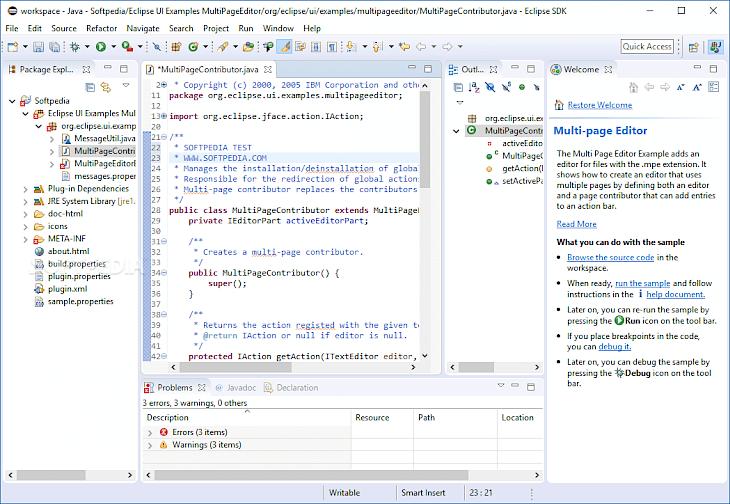
Download Eclipse SDK (32-bit)
About Eclipse SDK:
Eclipse SDK includes tools which are built to give developers the freedom of choice in multi-language, multi-vendor environment and multi-platform. Eclipse SDK provides a plug-in based framework which makes it easier to create, utilize and integrate software tools, saving time and money. By exploiting core integration technology and collaborating, tool producers can leverage platform reuse and also concentrate on core competencies to create new technologies for development. The Eclipse Platform has been written in the Java language, and it comes with extensive plug-in construction tools and examples. These projects can also be conceptually organized into seven "pillars" or categories:
Enterprise Development
Embedded and Device Development
Rich Client Platform
Rich Internet Applications
Application Frameworks
Application Lifecycle Management (ALM)
Service-Oriented Architecture (SOA)
The Platform defines a set of frameworks and standard services that make up "integration-ware" required to support the use of Eclipse as a component model, as rich client platform (RCP) and as a comprehensive tool integration platform. All these services and frameworks include one standard workbench user interface and portable native widget tool, project model for managing resources and automatic resource delta management for incremental compilers and builders and infrastructure for distributed multi-user versioned resource management and language-independent debug infrastructure.
The PDE project provides number of views and editors which make it easier to build plug-ins for the Eclipse SDK. Using the PDE, you create your plug-in manifest file (plugin.xml), define extension points, including their specific markup, specify your plug-in runtime and other required plug-ins, associate XML Schema files with extension point markup so extensions may be validated, create extensions on plug-in extension points, etc. The PDE makes integrating plug-ins super easy and fun.
Key Features & Highlights:
Plug-in based framework: Eclipse SDK provides the plug-in based framework, which makes it easier to create, utilize and integrate software tools, saving time and money. By exploiting core integration technology and collaborating, tool producers can leverage platform reuse and also concentrate on core competencies to create new technologies for development.
Platform: The Platform defines a set of frameworks and shared services that makeup "integration-ware" required to support the use of Eclipse as component model, as rich client platform (RCP) and a comprehensive tool integration platform.
PDE: The PDE project provides number of views and editors which make it easier to build plug-ins for the Eclipse SDK.
Download & Install Eclipse SDK:
Download->
At the top, you will find a button saying "Download". Click on it.
On the next page, you will be interrupted to start the download, click on "Start Download".
Your download would automatically begin.
Installation->
After your download is complete, head towards the downloads folder on your PC.
Run the setup file, if prompted by User Account Control, click on yes.
Go through the installation and changes settings as per your preferences and click on Install.
Once the installation is complete, search for the application in your Windows search and run the application.